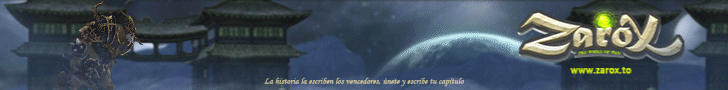Happy
-
Contador contenido
44 -
Ingreso
-
Última visita
Actividad de reputación
-
 Happy reacted to Pantsu in [Nightcore] Un mix de una hora que me gusta mucho ^^
Happy reacted to Pantsu in [Nightcore] Un mix de una hora que me gusta mucho ^^
Buen mix (Seamos sinceros, lo ves por la cantidad de imágenes eroticas que tiene ¬¬)
-

-
 Happy reacted to Neo in [INFO]Ninite descargas y instalación auto
Happy reacted to Neo in [INFO]Ninite descargas y instalación auto
Hola os dejo una pagina web para aquellos que formatean su pc y tardan horas instalado programa por programa, esta pagina os permite instala todo lo que vosotros necesiten automático.
1. Haga clic en todas las aplicaciones que desea Debes iniciar sesión para ver el contenido del enlace en esta publicación. 2. Haga clic en Obtener instalador y ejecutarlo Debes iniciar sesión para ver el contenido del enlace en esta publicación. 3. Puedes ir a tomar un café mientras se instalan. Link: Debes iniciar sesión para ver el contenido del enlace en esta publicación. Saludos. -
 Happy reacted to Shogun in World Editor (edición mejorada)
Happy reacted to Shogun in World Editor (edición mejorada)
Hoy os traigo una versión actualizada del editor de mapas de Ymir creada por Xunil (lolor2 en metin2dev)
Las características nuevas son:
Rendimiento mejorado
Idioma inglés
Granny 2.9
DirectX 9
Rotación de la cámara con el botón derecho del ratón
Posibilidad de cambiar campo de visión (FOV) en el fichero CONFIG
Límite de 8 texturas por área eliminado
Filtrado anisotrópico 16x habilitado
Descarga aqui:
World_Editor_Enhanced.zip 4.0 MB Debes iniciar sesión para ver el contenido del enlace en esta publicación.
Si alguien tiene ideas para nuevas funcionalidades que las ponga aquí e intentaré que el autor las añada en una versión futura.
-
 Happy got a reaction from FlasH in [Sistema]GiftBox
Happy got a reaction from FlasH in [Sistema]GiftBox
Hoy os voy a mostrar un sistema que subieron ayer en metin2dev, este sistema consiste en que cada x horas te daran un regalo. [Los items que se dan se pueden editar]
Imagen del sistema:
Primero de todo es poner esta query:
CREATE TABLE `surprisebox` (`id` int(5) NOT NULL AUTO_INCREMENT ,`openorclose` int(5) NOT NULL ,`box1` int(8) NULL DEFAULT NULL ,`box2` int(8) NULL DEFAULT NULL ,`box3` int(8) NULL DEFAULT NULL ,`box4` int(8) NULL DEFAULT NULL ,`box5` int(8) NULL DEFAULT NULL ,`date` varchar(20) CHARACTER SET latin1 COLLATE latin1_swedish_ci NULL DEFAULT NULL ,`hour` varchar(20) CHARACTER SET latin1 COLLATE latin1_swedish_ci NULL DEFAULT NULL ,PRIMARY KEY (`id`))ENGINE=MyISAMDEFAULT CHARACTER SET=latin1 COLLATE=latin1_swedish_ciAUTO_INCREMENT=47CHECKSUM=0ROW_FORMAT=DYNAMICDELAY_KEY_WRITE=0; Una vez puesta la anterior procedimos a poner la siguiente:
INSERT INTO `surprisebox` (`openorclose`,`box1`,`box2`,`box3`,`box4`,`box5`,`date`,`hour`) VALUES (1, ITEM_ID_1, ITEM_ID_2, ITEM_ID_3, ITEM_ID_4, ITEM_ID_5, '<date>', '<hour>'); Donde dice Item_ID_X hay ponemos la id del item que queramos que de.
Aora ponemos esta quest:
quest thsgiftdev begin state start begin when login begin cmdchat("zetsugfsys "..q.getcurrentquestindex()) end function giverandomitem() local random_nr = number(1,5) chat("I: The box it's opening...") -- Opening if random_nr==1 then pc.give_item2(tonumber(mysql_query('SELECT box1 from player.surprisebox WHERE openorclose=1 LIMIT 1;').box1[1])) elseif random_nr==2 then pc.give_item2(tonumber(mysql_query('SELECT box2 from player.surprisebox WHERE openorclose=1 LIMIT 1;').box2[1])) elseif random_nr==3 then pc.give_item2(tonumber(mysql_query('SELECT box3 from player.surprisebox WHERE openorclose=1 LIMIT 1;').box3[1])) elseif random_nr==4 then pc.give_item2(tonumber(mysql_query('SELECT box4 from player.surprisebox WHERE openorclose=1 LIMIT 1;').box4[1])) elseif random_nr==5 then pc.give_item2(tonumber(mysql_query('SELECT box5 from player.surprisebox WHERE openorclose=1 LIMIT 1;').box5[1])) end pc.setqf("giftsystemuse", get_time()+60*60*12) -- 12 HRS cmdchat("giftsyshide") end when button or info begin if pc.getqf("giftsystemuse") <= get_time() then thsgiftdev.giverandomitem() -- yeah..function -_- don't try to bind that condition with this.. else chat("W: You have no gift. Try after 12 hours...") -- Played end end endend Ahora vamos a la instalacion del cliente.
Abrimos el game.py (root), y buscamos: self.playerGauge = None
a continuación pegamos esto:
self.GiftBox = ui.Button()self.GiftBox.SetUpVisual("d:/ymir work/ui/present.tga")self.GiftBox.SetOverVisual("d:/ymir work/ui/present.tga")self.GiftBox.SetDownVisual("d:/ymir work/ui/present.tga")self.GiftBox.SetText(" ")self.GiftBox.SetToolTipText("Open the box!")self.GiftBox.SetPosition(10, int(wndMgr.GetScreenHeight())-126)self.GiftBox.SetEvent(self.ZetsuGiftSystem__deff__)self.GiftBox.Show() Buscamos: def OnUpdate(self):
a continuación pegamos esto:
## Z ############################################################################# if app.IsPressed(app.DIK_P) and app.IsPressed(app.DIK_LSHIFT): if self.GiftBox.IsShow(): self.GiftBox.Hide() else: self.GiftBox.Show() ## Z ############################################################################# Tiene que quedar algo asi:
Ahora buscaos: def __ServerCommand_Build(self):
Y agregamos:
## Begin LuckyBoxes system "zetsugfsys" : self.ZetsuGiftSystem__init__, "giftsysshow" : self.ZetsuGiftSystem__show__, "giftsyshide" : self.ZetsuGiftSystem__hide__, ## End LuckyBoxes Y a final del archivo pegamos esto:
## Begin LuckyBoxes system def ZetsuGiftSystem__init__(self, index): constInfo.GIFTSYS = index # if doesn't work replace with: constInfo.GIFTSYS = int(index) # But it's impossible... def ZetsuGiftSystem__deff__(self): import event event.QuestButtonClick(int(constInfo.GIFTSYS)) ## End LuckyBoxes # Warning!! Let the last row empty!! ## def ZetsuGiftSystem__show__(self): self.GiftBox.Show() def ZetsuGiftSystem__hide__(self): self.GiftBox.Hide() Ahora guardamos el game.py y abrimos el costinfo.py
Justo al principio del archivo pegamos esto: GIFTSYS = 1
Esto seria todo, falta añadir el boton.
Debes iniciar sesión para ver el contenido del enlace en esta publicación.
Lo pegan en (Etc.epk/eix)D:/ymir work/ui
Y listo
Fuente: Metin2Dev
Creditos: Zetsu
-
 Happy got a reaction from Micro in [Sistema]GiftBox
Happy got a reaction from Micro in [Sistema]GiftBox
Hoy os voy a mostrar un sistema que subieron ayer en metin2dev, este sistema consiste en que cada x horas te daran un regalo. [Los items que se dan se pueden editar]
Imagen del sistema:
Primero de todo es poner esta query:
CREATE TABLE `surprisebox` (`id` int(5) NOT NULL AUTO_INCREMENT ,`openorclose` int(5) NOT NULL ,`box1` int(8) NULL DEFAULT NULL ,`box2` int(8) NULL DEFAULT NULL ,`box3` int(8) NULL DEFAULT NULL ,`box4` int(8) NULL DEFAULT NULL ,`box5` int(8) NULL DEFAULT NULL ,`date` varchar(20) CHARACTER SET latin1 COLLATE latin1_swedish_ci NULL DEFAULT NULL ,`hour` varchar(20) CHARACTER SET latin1 COLLATE latin1_swedish_ci NULL DEFAULT NULL ,PRIMARY KEY (`id`))ENGINE=MyISAMDEFAULT CHARACTER SET=latin1 COLLATE=latin1_swedish_ciAUTO_INCREMENT=47CHECKSUM=0ROW_FORMAT=DYNAMICDELAY_KEY_WRITE=0; Una vez puesta la anterior procedimos a poner la siguiente:
INSERT INTO `surprisebox` (`openorclose`,`box1`,`box2`,`box3`,`box4`,`box5`,`date`,`hour`) VALUES (1, ITEM_ID_1, ITEM_ID_2, ITEM_ID_3, ITEM_ID_4, ITEM_ID_5, '<date>', '<hour>'); Donde dice Item_ID_X hay ponemos la id del item que queramos que de.
Aora ponemos esta quest:
quest thsgiftdev begin state start begin when login begin cmdchat("zetsugfsys "..q.getcurrentquestindex()) end function giverandomitem() local random_nr = number(1,5) chat("I: The box it's opening...") -- Opening if random_nr==1 then pc.give_item2(tonumber(mysql_query('SELECT box1 from player.surprisebox WHERE openorclose=1 LIMIT 1;').box1[1])) elseif random_nr==2 then pc.give_item2(tonumber(mysql_query('SELECT box2 from player.surprisebox WHERE openorclose=1 LIMIT 1;').box2[1])) elseif random_nr==3 then pc.give_item2(tonumber(mysql_query('SELECT box3 from player.surprisebox WHERE openorclose=1 LIMIT 1;').box3[1])) elseif random_nr==4 then pc.give_item2(tonumber(mysql_query('SELECT box4 from player.surprisebox WHERE openorclose=1 LIMIT 1;').box4[1])) elseif random_nr==5 then pc.give_item2(tonumber(mysql_query('SELECT box5 from player.surprisebox WHERE openorclose=1 LIMIT 1;').box5[1])) end pc.setqf("giftsystemuse", get_time()+60*60*12) -- 12 HRS cmdchat("giftsyshide") end when button or info begin if pc.getqf("giftsystemuse") <= get_time() then thsgiftdev.giverandomitem() -- yeah..function -_- don't try to bind that condition with this.. else chat("W: You have no gift. Try after 12 hours...") -- Played end end endend Ahora vamos a la instalacion del cliente.
Abrimos el game.py (root), y buscamos: self.playerGauge = None
a continuación pegamos esto:
self.GiftBox = ui.Button()self.GiftBox.SetUpVisual("d:/ymir work/ui/present.tga")self.GiftBox.SetOverVisual("d:/ymir work/ui/present.tga")self.GiftBox.SetDownVisual("d:/ymir work/ui/present.tga")self.GiftBox.SetText(" ")self.GiftBox.SetToolTipText("Open the box!")self.GiftBox.SetPosition(10, int(wndMgr.GetScreenHeight())-126)self.GiftBox.SetEvent(self.ZetsuGiftSystem__deff__)self.GiftBox.Show() Buscamos: def OnUpdate(self):
a continuación pegamos esto:
## Z ############################################################################# if app.IsPressed(app.DIK_P) and app.IsPressed(app.DIK_LSHIFT): if self.GiftBox.IsShow(): self.GiftBox.Hide() else: self.GiftBox.Show() ## Z ############################################################################# Tiene que quedar algo asi:
Ahora buscaos: def __ServerCommand_Build(self):
Y agregamos:
## Begin LuckyBoxes system "zetsugfsys" : self.ZetsuGiftSystem__init__, "giftsysshow" : self.ZetsuGiftSystem__show__, "giftsyshide" : self.ZetsuGiftSystem__hide__, ## End LuckyBoxes Y a final del archivo pegamos esto:
## Begin LuckyBoxes system def ZetsuGiftSystem__init__(self, index): constInfo.GIFTSYS = index # if doesn't work replace with: constInfo.GIFTSYS = int(index) # But it's impossible... def ZetsuGiftSystem__deff__(self): import event event.QuestButtonClick(int(constInfo.GIFTSYS)) ## End LuckyBoxes # Warning!! Let the last row empty!! ## def ZetsuGiftSystem__show__(self): self.GiftBox.Show() def ZetsuGiftSystem__hide__(self): self.GiftBox.Hide() Ahora guardamos el game.py y abrimos el costinfo.py
Justo al principio del archivo pegamos esto: GIFTSYS = 1
Esto seria todo, falta añadir el boton.
Debes iniciar sesión para ver el contenido del enlace en esta publicación.
Lo pegan en (Etc.epk/eix)D:/ymir work/ui
Y listo
Fuente: Metin2Dev
Creditos: Zetsu
-
 Happy reacted to SeMa™ in Zone-Archiver
Happy reacted to SeMa™ in Zone-Archiver
Buenas, hace un par de días me dije... por que no hacer un Gui para mz?, dado que varios foros tienen el suyo propio(Gui) por que no hacer uno?
El estilo es muy parecido al archiver de www.metin2dev.org
La publicidad estará desactivada hasta que un admin del foro se quiera hacer cargo de ella.
Las funciones que tiene son las siguientes:
Compila y descompila en type 2(Compilado Normal).
Compila y descompila en type 3 (Panama/Iv).
Crea el XML automáticamente.
Compila y descompila los Protos(40k y anteriores).
Incluye varios idiomas en esta versión solo está el español (Se pondrán mas).
Incluye un sistema de actualizaciones automáticas.
Special Thanks: Tim Niederhausen
Si se realiza alguna actualización será publicada aquí.
Si se encuentra algún fallo, pueden mandarme mp o dejarlo aquí escrito.
Si alguien quiere contribuir con el proyecto, que me mande un mensaje privado.
Un saludo.
Nueva Versión1.1
Debes iniciar sesión para ver el contenido del enlace en esta publicación. -
 Happy got a reaction from Thanatouj in [Sistema]GiftBox
Happy got a reaction from Thanatouj in [Sistema]GiftBox
Hoy os voy a mostrar un sistema que subieron ayer en metin2dev, este sistema consiste en que cada x horas te daran un regalo. [Los items que se dan se pueden editar]
Imagen del sistema:
Primero de todo es poner esta query:
CREATE TABLE `surprisebox` (`id` int(5) NOT NULL AUTO_INCREMENT ,`openorclose` int(5) NOT NULL ,`box1` int(8) NULL DEFAULT NULL ,`box2` int(8) NULL DEFAULT NULL ,`box3` int(8) NULL DEFAULT NULL ,`box4` int(8) NULL DEFAULT NULL ,`box5` int(8) NULL DEFAULT NULL ,`date` varchar(20) CHARACTER SET latin1 COLLATE latin1_swedish_ci NULL DEFAULT NULL ,`hour` varchar(20) CHARACTER SET latin1 COLLATE latin1_swedish_ci NULL DEFAULT NULL ,PRIMARY KEY (`id`))ENGINE=MyISAMDEFAULT CHARACTER SET=latin1 COLLATE=latin1_swedish_ciAUTO_INCREMENT=47CHECKSUM=0ROW_FORMAT=DYNAMICDELAY_KEY_WRITE=0; Una vez puesta la anterior procedimos a poner la siguiente:
INSERT INTO `surprisebox` (`openorclose`,`box1`,`box2`,`box3`,`box4`,`box5`,`date`,`hour`) VALUES (1, ITEM_ID_1, ITEM_ID_2, ITEM_ID_3, ITEM_ID_4, ITEM_ID_5, '<date>', '<hour>'); Donde dice Item_ID_X hay ponemos la id del item que queramos que de.
Aora ponemos esta quest:
quest thsgiftdev begin state start begin when login begin cmdchat("zetsugfsys "..q.getcurrentquestindex()) end function giverandomitem() local random_nr = number(1,5) chat("I: The box it's opening...") -- Opening if random_nr==1 then pc.give_item2(tonumber(mysql_query('SELECT box1 from player.surprisebox WHERE openorclose=1 LIMIT 1;').box1[1])) elseif random_nr==2 then pc.give_item2(tonumber(mysql_query('SELECT box2 from player.surprisebox WHERE openorclose=1 LIMIT 1;').box2[1])) elseif random_nr==3 then pc.give_item2(tonumber(mysql_query('SELECT box3 from player.surprisebox WHERE openorclose=1 LIMIT 1;').box3[1])) elseif random_nr==4 then pc.give_item2(tonumber(mysql_query('SELECT box4 from player.surprisebox WHERE openorclose=1 LIMIT 1;').box4[1])) elseif random_nr==5 then pc.give_item2(tonumber(mysql_query('SELECT box5 from player.surprisebox WHERE openorclose=1 LIMIT 1;').box5[1])) end pc.setqf("giftsystemuse", get_time()+60*60*12) -- 12 HRS cmdchat("giftsyshide") end when button or info begin if pc.getqf("giftsystemuse") <= get_time() then thsgiftdev.giverandomitem() -- yeah..function -_- don't try to bind that condition with this.. else chat("W: You have no gift. Try after 12 hours...") -- Played end end endend Ahora vamos a la instalacion del cliente.
Abrimos el game.py (root), y buscamos: self.playerGauge = None
a continuación pegamos esto:
self.GiftBox = ui.Button()self.GiftBox.SetUpVisual("d:/ymir work/ui/present.tga")self.GiftBox.SetOverVisual("d:/ymir work/ui/present.tga")self.GiftBox.SetDownVisual("d:/ymir work/ui/present.tga")self.GiftBox.SetText(" ")self.GiftBox.SetToolTipText("Open the box!")self.GiftBox.SetPosition(10, int(wndMgr.GetScreenHeight())-126)self.GiftBox.SetEvent(self.ZetsuGiftSystem__deff__)self.GiftBox.Show() Buscamos: def OnUpdate(self):
a continuación pegamos esto:
## Z ############################################################################# if app.IsPressed(app.DIK_P) and app.IsPressed(app.DIK_LSHIFT): if self.GiftBox.IsShow(): self.GiftBox.Hide() else: self.GiftBox.Show() ## Z ############################################################################# Tiene que quedar algo asi:
Ahora buscaos: def __ServerCommand_Build(self):
Y agregamos:
## Begin LuckyBoxes system "zetsugfsys" : self.ZetsuGiftSystem__init__, "giftsysshow" : self.ZetsuGiftSystem__show__, "giftsyshide" : self.ZetsuGiftSystem__hide__, ## End LuckyBoxes Y a final del archivo pegamos esto:
## Begin LuckyBoxes system def ZetsuGiftSystem__init__(self, index): constInfo.GIFTSYS = index # if doesn't work replace with: constInfo.GIFTSYS = int(index) # But it's impossible... def ZetsuGiftSystem__deff__(self): import event event.QuestButtonClick(int(constInfo.GIFTSYS)) ## End LuckyBoxes # Warning!! Let the last row empty!! ## def ZetsuGiftSystem__show__(self): self.GiftBox.Show() def ZetsuGiftSystem__hide__(self): self.GiftBox.Hide() Ahora guardamos el game.py y abrimos el costinfo.py
Justo al principio del archivo pegamos esto: GIFTSYS = 1
Esto seria todo, falta añadir el boton.
Debes iniciar sesión para ver el contenido del enlace en esta publicación.
Lo pegan en (Etc.epk/eix)D:/ymir work/ui
Y listo
Fuente: Metin2Dev
Creditos: Zetsu
-
 Happy got a reaction from manuel jose queiros in [Sistema]GiftBox
Happy got a reaction from manuel jose queiros in [Sistema]GiftBox
Hoy os voy a mostrar un sistema que subieron ayer en metin2dev, este sistema consiste en que cada x horas te daran un regalo. [Los items que se dan se pueden editar]
Imagen del sistema:
Primero de todo es poner esta query:
CREATE TABLE `surprisebox` (`id` int(5) NOT NULL AUTO_INCREMENT ,`openorclose` int(5) NOT NULL ,`box1` int(8) NULL DEFAULT NULL ,`box2` int(8) NULL DEFAULT NULL ,`box3` int(8) NULL DEFAULT NULL ,`box4` int(8) NULL DEFAULT NULL ,`box5` int(8) NULL DEFAULT NULL ,`date` varchar(20) CHARACTER SET latin1 COLLATE latin1_swedish_ci NULL DEFAULT NULL ,`hour` varchar(20) CHARACTER SET latin1 COLLATE latin1_swedish_ci NULL DEFAULT NULL ,PRIMARY KEY (`id`))ENGINE=MyISAMDEFAULT CHARACTER SET=latin1 COLLATE=latin1_swedish_ciAUTO_INCREMENT=47CHECKSUM=0ROW_FORMAT=DYNAMICDELAY_KEY_WRITE=0; Una vez puesta la anterior procedimos a poner la siguiente:
INSERT INTO `surprisebox` (`openorclose`,`box1`,`box2`,`box3`,`box4`,`box5`,`date`,`hour`) VALUES (1, ITEM_ID_1, ITEM_ID_2, ITEM_ID_3, ITEM_ID_4, ITEM_ID_5, '<date>', '<hour>'); Donde dice Item_ID_X hay ponemos la id del item que queramos que de.
Aora ponemos esta quest:
quest thsgiftdev begin state start begin when login begin cmdchat("zetsugfsys "..q.getcurrentquestindex()) end function giverandomitem() local random_nr = number(1,5) chat("I: The box it's opening...") -- Opening if random_nr==1 then pc.give_item2(tonumber(mysql_query('SELECT box1 from player.surprisebox WHERE openorclose=1 LIMIT 1;').box1[1])) elseif random_nr==2 then pc.give_item2(tonumber(mysql_query('SELECT box2 from player.surprisebox WHERE openorclose=1 LIMIT 1;').box2[1])) elseif random_nr==3 then pc.give_item2(tonumber(mysql_query('SELECT box3 from player.surprisebox WHERE openorclose=1 LIMIT 1;').box3[1])) elseif random_nr==4 then pc.give_item2(tonumber(mysql_query('SELECT box4 from player.surprisebox WHERE openorclose=1 LIMIT 1;').box4[1])) elseif random_nr==5 then pc.give_item2(tonumber(mysql_query('SELECT box5 from player.surprisebox WHERE openorclose=1 LIMIT 1;').box5[1])) end pc.setqf("giftsystemuse", get_time()+60*60*12) -- 12 HRS cmdchat("giftsyshide") end when button or info begin if pc.getqf("giftsystemuse") <= get_time() then thsgiftdev.giverandomitem() -- yeah..function -_- don't try to bind that condition with this.. else chat("W: You have no gift. Try after 12 hours...") -- Played end end endend Ahora vamos a la instalacion del cliente.
Abrimos el game.py (root), y buscamos: self.playerGauge = None
a continuación pegamos esto:
self.GiftBox = ui.Button()self.GiftBox.SetUpVisual("d:/ymir work/ui/present.tga")self.GiftBox.SetOverVisual("d:/ymir work/ui/present.tga")self.GiftBox.SetDownVisual("d:/ymir work/ui/present.tga")self.GiftBox.SetText(" ")self.GiftBox.SetToolTipText("Open the box!")self.GiftBox.SetPosition(10, int(wndMgr.GetScreenHeight())-126)self.GiftBox.SetEvent(self.ZetsuGiftSystem__deff__)self.GiftBox.Show() Buscamos: def OnUpdate(self):
a continuación pegamos esto:
## Z ############################################################################# if app.IsPressed(app.DIK_P) and app.IsPressed(app.DIK_LSHIFT): if self.GiftBox.IsShow(): self.GiftBox.Hide() else: self.GiftBox.Show() ## Z ############################################################################# Tiene que quedar algo asi:
Ahora buscaos: def __ServerCommand_Build(self):
Y agregamos:
## Begin LuckyBoxes system "zetsugfsys" : self.ZetsuGiftSystem__init__, "giftsysshow" : self.ZetsuGiftSystem__show__, "giftsyshide" : self.ZetsuGiftSystem__hide__, ## End LuckyBoxes Y a final del archivo pegamos esto:
## Begin LuckyBoxes system def ZetsuGiftSystem__init__(self, index): constInfo.GIFTSYS = index # if doesn't work replace with: constInfo.GIFTSYS = int(index) # But it's impossible... def ZetsuGiftSystem__deff__(self): import event event.QuestButtonClick(int(constInfo.GIFTSYS)) ## End LuckyBoxes # Warning!! Let the last row empty!! ## def ZetsuGiftSystem__show__(self): self.GiftBox.Show() def ZetsuGiftSystem__hide__(self): self.GiftBox.Hide() Ahora guardamos el game.py y abrimos el costinfo.py
Justo al principio del archivo pegamos esto: GIFTSYS = 1
Esto seria todo, falta añadir el boton.
Debes iniciar sesión para ver el contenido del enlace en esta publicación.
Lo pegan en (Etc.epk/eix)D:/ymir work/ui
Y listo
Fuente: Metin2Dev
Creditos: Zetsu
-
 Happy got a reaction from Francisco Román Some in [Sistema]GiftBox
Happy got a reaction from Francisco Román Some in [Sistema]GiftBox
Hoy os voy a mostrar un sistema que subieron ayer en metin2dev, este sistema consiste en que cada x horas te daran un regalo. [Los items que se dan se pueden editar]
Imagen del sistema:
Primero de todo es poner esta query:
CREATE TABLE `surprisebox` (`id` int(5) NOT NULL AUTO_INCREMENT ,`openorclose` int(5) NOT NULL ,`box1` int(8) NULL DEFAULT NULL ,`box2` int(8) NULL DEFAULT NULL ,`box3` int(8) NULL DEFAULT NULL ,`box4` int(8) NULL DEFAULT NULL ,`box5` int(8) NULL DEFAULT NULL ,`date` varchar(20) CHARACTER SET latin1 COLLATE latin1_swedish_ci NULL DEFAULT NULL ,`hour` varchar(20) CHARACTER SET latin1 COLLATE latin1_swedish_ci NULL DEFAULT NULL ,PRIMARY KEY (`id`))ENGINE=MyISAMDEFAULT CHARACTER SET=latin1 COLLATE=latin1_swedish_ciAUTO_INCREMENT=47CHECKSUM=0ROW_FORMAT=DYNAMICDELAY_KEY_WRITE=0; Una vez puesta la anterior procedimos a poner la siguiente:
INSERT INTO `surprisebox` (`openorclose`,`box1`,`box2`,`box3`,`box4`,`box5`,`date`,`hour`) VALUES (1, ITEM_ID_1, ITEM_ID_2, ITEM_ID_3, ITEM_ID_4, ITEM_ID_5, '<date>', '<hour>'); Donde dice Item_ID_X hay ponemos la id del item que queramos que de.
Aora ponemos esta quest:
quest thsgiftdev begin state start begin when login begin cmdchat("zetsugfsys "..q.getcurrentquestindex()) end function giverandomitem() local random_nr = number(1,5) chat("I: The box it's opening...") -- Opening if random_nr==1 then pc.give_item2(tonumber(mysql_query('SELECT box1 from player.surprisebox WHERE openorclose=1 LIMIT 1;').box1[1])) elseif random_nr==2 then pc.give_item2(tonumber(mysql_query('SELECT box2 from player.surprisebox WHERE openorclose=1 LIMIT 1;').box2[1])) elseif random_nr==3 then pc.give_item2(tonumber(mysql_query('SELECT box3 from player.surprisebox WHERE openorclose=1 LIMIT 1;').box3[1])) elseif random_nr==4 then pc.give_item2(tonumber(mysql_query('SELECT box4 from player.surprisebox WHERE openorclose=1 LIMIT 1;').box4[1])) elseif random_nr==5 then pc.give_item2(tonumber(mysql_query('SELECT box5 from player.surprisebox WHERE openorclose=1 LIMIT 1;').box5[1])) end pc.setqf("giftsystemuse", get_time()+60*60*12) -- 12 HRS cmdchat("giftsyshide") end when button or info begin if pc.getqf("giftsystemuse") <= get_time() then thsgiftdev.giverandomitem() -- yeah..function -_- don't try to bind that condition with this.. else chat("W: You have no gift. Try after 12 hours...") -- Played end end endend Ahora vamos a la instalacion del cliente.
Abrimos el game.py (root), y buscamos: self.playerGauge = None
a continuación pegamos esto:
self.GiftBox = ui.Button()self.GiftBox.SetUpVisual("d:/ymir work/ui/present.tga")self.GiftBox.SetOverVisual("d:/ymir work/ui/present.tga")self.GiftBox.SetDownVisual("d:/ymir work/ui/present.tga")self.GiftBox.SetText(" ")self.GiftBox.SetToolTipText("Open the box!")self.GiftBox.SetPosition(10, int(wndMgr.GetScreenHeight())-126)self.GiftBox.SetEvent(self.ZetsuGiftSystem__deff__)self.GiftBox.Show() Buscamos: def OnUpdate(self):
a continuación pegamos esto:
## Z ############################################################################# if app.IsPressed(app.DIK_P) and app.IsPressed(app.DIK_LSHIFT): if self.GiftBox.IsShow(): self.GiftBox.Hide() else: self.GiftBox.Show() ## Z ############################################################################# Tiene que quedar algo asi:
Ahora buscaos: def __ServerCommand_Build(self):
Y agregamos:
## Begin LuckyBoxes system "zetsugfsys" : self.ZetsuGiftSystem__init__, "giftsysshow" : self.ZetsuGiftSystem__show__, "giftsyshide" : self.ZetsuGiftSystem__hide__, ## End LuckyBoxes Y a final del archivo pegamos esto:
## Begin LuckyBoxes system def ZetsuGiftSystem__init__(self, index): constInfo.GIFTSYS = index # if doesn't work replace with: constInfo.GIFTSYS = int(index) # But it's impossible... def ZetsuGiftSystem__deff__(self): import event event.QuestButtonClick(int(constInfo.GIFTSYS)) ## End LuckyBoxes # Warning!! Let the last row empty!! ## def ZetsuGiftSystem__show__(self): self.GiftBox.Show() def ZetsuGiftSystem__hide__(self): self.GiftBox.Hide() Ahora guardamos el game.py y abrimos el costinfo.py
Justo al principio del archivo pegamos esto: GIFTSYS = 1
Esto seria todo, falta añadir el boton.
Debes iniciar sesión para ver el contenido del enlace en esta publicación.
Lo pegan en (Etc.epk/eix)D:/ymir work/ui
Y listo
Fuente: Metin2Dev
Creditos: Zetsu
-
 Happy reacted to Pantsu in [Taller] ¡Todo tipo de imágenes!
Happy reacted to Pantsu in [Taller] ¡Todo tipo de imágenes!
@Stiven. PSD Entregado correctamente, ¡disfruta de tu logotipo!
Continuaré por orden de pedido y intentaré tenerlos en la mayor brevedad posible si no me retiene algún otro problema.
-
 Happy reacted to Pantsu in [Taller] ¡Todo tipo de imágenes!
Happy reacted to Pantsu in [Taller] ¡Todo tipo de imágenes!
Pues abro el taller por si alguien necesita alguna imagen, avatar, publicidad o cualquier cosa que queráis relacionada con el diseño gráfico. ¿Por que lo hago? Para evitar el aburrimiento en mis ratos libres. ¿Cobro algo? Obviamente, no. Cualquier persona es digna de pedir cualquier cosa y le atenderé encantado. Los trabajos que realizo son:
Firmas para foros. Avatares para foros. Publicidad web. Wallpalpers. Tutoriales (¿Quieres saber algún efecto? ¡Pidelo!)
No se me ocurren mas tipos de imágenes.. Si alguien quiere otro tipo de diseño también puede pedirlo y lo agregaré a la lista.
Requisitos - Escribir en el tema lo siguiente:
Imagen: Colores:Texto:Personaje: Imagen - Si tienes una imagen en mente (no necesariamente tiene que ser un render*, puede ser un background y yo puedo recortar el render) Colores - Si quieres que la imagen tenga un tono en especial acorde a la imagen escogida, especificadlo. Texto - Pones el texto que quieres, un nombre, un servidor etc.. Personaje - Si no encuentras una imagen, puedes poner un personaje (Sura, Guerrero, Chaman, Naruto etc..)
-
 Happy reacted to WeedCalifa in [Recopilación] Utilidades "Bugs y Traducciones" Para Files By Maxmi
Happy reacted to WeedCalifa in [Recopilación] Utilidades "Bugs y Traducciones" Para Files By Maxmi
MUY BUENAS A TODOS LOS AMIGOS DE METIN2 ZONE, EN ESTE SEGUNDO POST PARA LA COMUNIDAD HISPANA, HAGO UNA PEQUEÑA RECOPILACIÓN DE LOS ARREGLOS DE BUGS Y LAS TRADUCCIONES DE LOS SERVER FILES BY MAXMI, PARA LOS QUE LOS UTILICEN (ME INCLUYO).
Debes iniciar sesión para ver el contenido del enlace en esta publicación.
TRADUCCIONES:
Por Arkano96
- CLIENTE: Locales (item_proto + mob_proto) tambien los .sql
Descarga: Debes iniciar sesión para ver el contenido del enlace en esta publicación.
Por Alejando&Alicia21
-SERVIDOR: Nombres de las NPCS en español
Descarga: Debes iniciar sesión para ver el contenido del enlace en esta publicación.
Por WeedCalifa
- SERVIDOR: Carpeta quest+object 70-80% traducido
Descarga: Debes iniciar sesión para ver el contenido del enlace en esta publicación.
Debes iniciar sesión para ver el contenido del enlace en esta publicación.
BUGS:
Por Desmint
- Catatumbas del diablo, sala 1 (quest arreglada)
Descarga: Debes iniciar sesión para ver el contenido del enlace en esta publicación.
Por Serex
- Solucionar borrar pj
Descarga: Debes iniciar sesión para ver el contenido del enlace en esta publicación.
EN PROCESO...
Bug en evento arena
SI ENCONTRAIS MAS BUGS, O TENEIS LA SOLUCIÓN, ESCRIBIR UN COMENTARIO O MP Y LO PONDRÉ.
ERRORES:
[sOLUCIÓN] Error, Mis amigos no se pueden conectar al servidor.
Debes iniciar sesión para ver el contenido del enlace en esta publicación.
Debes iniciar sesión para ver el contenido del enlace en esta publicación.
¡Si te sirvió el post dame un Like!
-
 Happy reacted to Rafa23Alzira in [QUEST]Noticias del servidor en tiempo real.
Happy reacted to Rafa23Alzira in [QUEST]Noticias del servidor en tiempo real.
Hola chicos, les traigo una pequeña quest con la que podrán mostrarles a sus jugadores las noticias del servidor en tiempo real, sin necesidad de reload o reboot.
quest noticias begin state start begin when letter begin send_letter("Últimas Noticias") end when button or info begin local fecha = write_or_read("/home/game/share/locale/germany/quest/noticias/", "fecha.txt", "leer", "linea") say_title("Noticias - "..fecha.."") say(write_or_read("/home/game/share/locale/germany/quest/noticias/", "noticias.txt", "leer", "todo")) end end end Para usarla debéis crear una carpeta llamada noticias en la ruta que pongáis, dentro de ella creáis dos archivos, uno llamado fecha.txt y otro noticias.txt (supongo que ahí ya os guiáis bastante)
Necesitareis está función:
Debes iniciar sesión para ver el contenido del enlace en esta publicación.
Se que no es mucho, pero a alguien le servirá.
-
 Happy reacted to Tiico™ in [Ayuda]Quest trailer
Happy reacted to Tiico™ in [Ayuda]Quest trailer
Lo que pasa es que tenias 1 end demás y el when login , no tenia begin, aquí está la quest corregída :
quest trailer_login begin state start begin when login begin cmdchat("showtrailer Debes iniciar sesión para ver el contenido del enlace en esta publicación.") setskin(NOWINDOW) end endend -
 Happy reacted to KeKo in [Tontuna] Usar mobs como armaduras
Happy reacted to KeKo in [Tontuna] Usar mobs como armaduras
Buenas gente, hoy me aburro así que voi a hacer una pequeña guía sobre cómo usar mobs como armors.
Para los que esteis acostumbrado a andar por los msms conocereis esta armor:
Group ShapeData11 { SpecialPath "d:/ymir work/monster/wolf/" ShapeIndex 100 Model "wolf.gr2" SourceSkin "wolf.dds" } Como veis en esta armor sí que es necesario el specialpath ya que.... está usando la ruta de un mob!!
SpecialPath "d:/ymir work/monster/wolf/" Como veis es posible usar un mob como armor:
Model "wolf.gr2" Así que si quereis hacer vuestras armors pa poner en eventos o cosas así no teneis mas que hacer un msm asi:
Group ShapeDataelqtoque { SpecialPath "rutadelmob" ShapeIndex elquequerais Model "nombremob.gr2" } Veamos un ejemplo:
Group ShapeData45 { SpecialPath "d:/ymir Work/monster/yellow_tigerman/" ShapeIndex 44 Model "yellow_tigerman.gr2" } Quedaría asi:
Debes iniciar sesión para ver el contenido del enlace en esta publicación.
Un saludo, aver que mobs-armors raros salen de esta guia :yaoming:
-
 Happy reacted to zaira in mas armas solo para metin2zone
Happy reacted to zaira in mas armas solo para metin2zone
bueno como bengo haciendo estos dias traigo otro pakete de armas solo para metin2zone espero
que les gusten les puse lv 200 y son unas 12 armas jejeje
Debes iniciar sesión para ver el contenido del enlace en esta publicación. -
 Happy reacted to DryUz in mas armas solo para metin2zone
Happy reacted to DryUz in mas armas solo para metin2zone
link
Debes iniciar sesión para ver el contenido del enlace en esta publicación. -
 Happy reacted to grimtales in [AUTOPATCH]actualizador Adios neoncube!
Happy reacted to grimtales in [AUTOPATCH]actualizador Adios neoncube!
wenas a todo MZ ps aki traiendoles la ultima novedad en lanzador -actualizador espero y lo suban a importantes
estos aportes no son de todos los dias mucho menos darle el privilegio a MZ ser el segundo foro en ser posteado
weno ya enfade de tanta mamada bla bla bla al grano este actualizador por asi llamarle es como el neoncube
solo que mejor mas fino y editable yo tube el honor de probarlo y va de 10 xD
el archivo .rar bienen en 2 partes, la parte del cliente y la parte del servidor
ojo: los botones estan en chino pero eso es facilisimo de hacer y hasta crearle su propio diseño
pasamos a la configuracion de cliente
como ven lo que esta en el rar carpeta cliente copian todo y lo extraen en la raiz
una ves echo eso abrimos con un editor de texto el archivo llamado patch.cfg
y nos saldra esto:
y lo configuramos asi:
Debes iniciar sesión para ver el contenido del enlace en esta publicación. Url de tu sitio en donde se recupera la contraseña de la cuenta
Debes iniciar sesión para ver el contenido del enlace en esta publicación. URL de tu sitio, especÃficamente el registro
config.exe Nombre del archivo de configuración
metin2client.bin o metin2.exe Nombre del ejecutable (depende cual es su iniciador)
Debes iniciar sesión para ver el contenido del enlace en esta publicación. Dirección en donde se encuentra patch.ver(el del servidor-web)
Debes iniciar sesión para ver el contenido del enlace en esta publicación. Dirección en donde se encuentra el archivo a descargar.ojo todo archivo.rar de actualizacion debera ser renombrado como (parche.rar) es algo que se corregira para la vercion v2 supongo ya que mi amigo Zeler se durmio y no me di cuenta de ello ya ke si queremos subir otra actualizacion tendriamos que borrar esa y subir la nueva y los users nuevos como bajarian
la actualizacion viejita si ya no esta disponible weno mañana le comento y agrego aqui los cambios que hubiese
Iniciar Palabra que se muestra en el botón del autopatch
Ahora en patch.ver(cliente)
Como no se ha usado tiene esto, 0.0.0.0, se cambia automáticamente cuando se descarga una actualización.
ojo: en la carpeta llamada patchskin es donde se encuentran las imagenes ke editaran a su gusto
pasamos a la parte del servidor-web
subimos lo que se encuentra dentro de la carpeta servidor-web y lo subimos al host vÃa FTP,
se crea una carpeta con el nombre patch y debe de kedar asi /www/patch
Metà los ficheros (todos los de servidor-web) ya ahora vamos a usar el autopatch, en el patch.ver del servidor web, le agregas un 1, quedando de la siguiente manera 0.0.0.1, lo subes a tu servidor web y creas el parche, escoges los ficheros nuevos y los comprimes, si van dentro de la carpeta pack, crea una carpeta pack y mete allà los ficheros, comprimiendo y que el nombre sea el que pusiste en: Debes iniciar sesión para ver el contenido del enlace en esta publicación. del patch.cfg, lo subes a tu servidor web e inicias el parche.
y a disfrutar de tu Lanzador-Actualizador muy bonito y editable
PD: Si quieren bajar y namas meter el launcher les tira error, necesitan hacer todo el procedimiento.
asi ke ni lo intenten, hagan todo el procedimiento o si no les tirara error
y recuerden dar gracias no cuesta nada la neta!
CREDITOS Y CREADOR
Mr.Troll
para que vean que gran amigo es de todos nosotros
[25/09/2012 11:28:22 p.m.] Grimtales:lo posteare [25/09/2012 11:28:22 p.m.] Grimtales: con tu permiso [25/09/2012 11:28:27 p.m.] Grimtales: en MZ? [25/09/2012 11:28:38 p.m.] Grimtales: o ke solo se kede en tu web? [25/09/2012 11:28:51 p.m.] Jickson A. Troll Works: na, postealo allà [25/09/2012 11:28:51 p.m.] Jickson A. Troll Works: xD [25/09/2012 11:28:57 p.m.] Jickson A. Troll Works: me cae bien esa gente PD2:al que le gusto y sirvio den gracias y al ke no que se joda!!
jajaaja ayer ya era de madrugada y se me olvido
Debes iniciar sesión para ver el contenido del enlace en esta publicación.
.png.baa68f22b2d02704a1a918ed3a8ae985.png.1fea0f4d835688771a54119d1cd217c1.png)