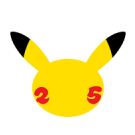-
Contador contenido
36 -
Ingreso
-
Última visita
-
Días ganados
1
Actividad de reputación
-
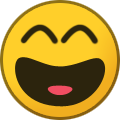 DeadOfLove reacted to caanmasu in Rubria.to - Rise Of A Legend [International Server]
DeadOfLove reacted to caanmasu in Rubria.to - Rise Of A Legend [International Server]
Base WoM pero al menos le dedicaron el tiempo suficiente para trabajarla.
Suerte con el proyecto.
-
 DeadOfLove got a reaction from wellington soldado in shining system by sany (añadido funcion para estolas)
DeadOfLove got a reaction from wellington soldado in shining system by sany (añadido funcion para estolas)
En vista que la mayoria de la comunidad no sabe instalar correctamente efectos y algunos utilizan codigo del 2015, les comparto un sistema desarrollo sany hace un par de años bastante bueno, para añadir efectos de manera simple en un block de notas, añadiendo la funcion de carga de efectos para estolas, asi puede añadir estolas con movimiento sin ninguno problema.
una vez instalen el sistema que se encuentra subido en el post deben seguir los siguientes pasos:
abren su archivo de InstanceBase.cpp
// buscan void CInstanceBase::SetAcce(DWORD dwAcce) o en caso que no usen version de marty se llamaria SetSash algo asi creo recordar void CInstanceBase::SetSash(DWORD dwSash) ahora dentro de void CInstanceBase::SetAcce(DWORD dwAcce) buscar ClearAcceEffect(); añadir #ifdef ENABLE_SHINING_SYSTEM __ClearAcceShiningEffect(); #endif al final de void CInstanceBase::SetAcce(DWORD dwAcce) añadir #ifdef ENABLE_SHINING_SYSTEM if (CItemManager::Instance().GetItemDataPointer(dwAcce, &pItemData)) { __GetShiningEffect(pItemData); return; } #endif buscar __ClearWeaponShiningEffect(false); __ClearArmorShiningEffect(false); añadir __ClearAcceShiningEffect(false); deberia quedar de esta forma #ifdef ENABLE_SHINING_SYSTEM __ClearWeaponShiningEffect(false); __ClearArmorShiningEffect(false); __ClearAcceShiningEffect(false); #endif buscar: void CInstanceBase::__GetShiningEffect(CItemData* pItem) dentro añadir despues de #if defined(ENABLE_COSTUME_SYSTEM) if ((pItem->GetType() == CItemData::ITEM_TYPE_ARMOR && pItem->GetSubType() == CItemData::ARMOR_BODY) || (pItem->GetType() == CItemData::ITEM_TYPE_COSTUME && pItem->GetSubType() == CItemData::COSTUME_BODY)) #else if (pItem->GetType() == CItemData::ITEM_TYPE_ARMOR && pItem->GetSubType() == CItemData::ARMOR_BODY) #endif { __ClearArmorShiningEffect(); if (shiningTable.Any() && removeRefineEffect) { __ClearArmorRefineEffect(); } for (int i = 0; i < CItemData::ITEM_SHINING_MAX_COUNT; i++) { if (strcmp(shiningTable.szShinings[i], "")) { __AttachArmorShiningEffect(i, shiningTable.szShinings[i]); } } } #ifdef ENABLE_ACCE_SYSTEM if (pItem->GetType() == CItemData::ITEM_TYPE_COSTUME && pItem->GetSubType() == CItemData::COSTUME_ACCE) { __ClearAcceShiningEffect(); if (shiningTable.Any() && removeRefineEffect) { ClearAcceEffect(); } for (int i = 0; i < CItemData::ITEM_SHINING_MAX_COUNT; i++) { if (strcmp(shiningTable.szShinings[i], "")) { __AttachAcceShiningEffect(i, shiningTable.szShinings[i]); } } } #endif (nota: deben modificarlo de acuerdo a la version de estolas que utilicen) buscar: void CInstanceBase::__ClearArmorShiningEffect(bool detaching) { } añadir: #ifdef ENABLE_ACCE_SYSTEM void CInstanceBase::__AttachAcceShiningEffect(int effectIndex, const char* effectFileName, const char* boneName) { if (IsAffect(AFFECT_INVISIBILITY)) { return; } if (effectIndex >= CItemData::ITEM_SHINING_MAX_COUNT) { return; } if (!strcmp(boneName, "")) { Tracef("Empty bone name for attaching Aura shining. Effect Index: %i, EffectFileName: %s", effectIndex, effectFileName); return; } CEffectManager::Instance().RegisterEffect(effectFileName, false, false); m_acceShiningEffects[effectIndex] = m_GraphicThingInstance.AttachEffectByName(0, boneName, effectFileName); } void CInstanceBase::__ClearAcceShiningEffect(bool detaching) { if (detaching) { for (int i = 0; i < CItemData::ITEM_SHINING_MAX_COUNT; i++) { __DetachEffect(m_acceShiningEffects[i]); } } #ifdef __cplusplus < 199711L memset(&m_acceShiningEffects, 0, sizeof(m_acceShiningEffects)); #else m_acceShiningEffects = {}; #endif } #endif ahora abran su archivo de InstanceBase.h
buscar: void __GetShiningEffect(CItemData* pItem); void __ClearWeaponShiningEffect(bool detaching = true); void __ClearArmorShiningEffect(bool detaching = true); añadir void __ClearAcceShiningEffect(bool detaching = true); buscar: void __AttachArmorShiningEffect(int effectIndex, const char* effectFileName, const char* boneName = "Bip01"); añadir: void __AttachAcceShiningEffect(int effectIndex, const char* effectFileName, const char* boneName = "Bip01"); deberia quedar asi #ifdef ENABLE_SHINING_SYSTEM void __GetShiningEffect(CItemData* pItem); void __ClearWeaponShiningEffect(bool detaching = true); void __ClearArmorShiningEffect(bool detaching = true); void __ClearAcceShiningEffect(bool detaching = true); void __AttachWeaponShiningEffect(int effectIndex, const char* effectFileName, const char* boneName = "Bip01"); void __AttachArmorShiningEffect(int effectIndex, const char* effectFileName, const char* boneName = "Bip01"); void __AttachAcceShiningEffect(int effectIndex, const char* effectFileName, const char* boneName = "Bip01"); #endif buscar: DWORD m_armorShiningEffects[CItemData::ITEM_SHINING_MAX_COUNT]; añadir: DWORD m_acceShiningEffects[CItemData::ITEM_SHINING_MAX_COUNT]; deberia quedar asi: #ifdef ENABLE_SHINING_SYSTEM DWORD m_weaponShiningEffects[2][CItemData::ITEM_SHINING_MAX_COUNT]; DWORD m_armorShiningEffects[CItemData::ITEM_SHINING_MAX_COUNT]; DWORD m_acceShiningEffects[CItemData::ITEM_SHINING_MAX_COUNT]; #endif
espero que sea de utilidad, saludos a toda la comunidad.
post data: a todos los miembros, cuando se hace un comentarios indicando que algo no es necesario, o esta mal desarrollado no es en plan de criticar, es notificando a las personas que no saben de programacion que abstengan de utilizarlo porque pueden usar algo mejor en su fuente. porque ahora esta mal decir que un codigo (sistema) publico esta bug esta mal?
Debes iniciar sesión para ver el contenido del enlace en esta publicación. -
 DeadOfLove got a reaction from Tonis BossGR in shining system by sany (añadido funcion para estolas)
DeadOfLove got a reaction from Tonis BossGR in shining system by sany (añadido funcion para estolas)
En vista que la mayoria de la comunidad no sabe instalar correctamente efectos y algunos utilizan codigo del 2015, les comparto un sistema desarrollo sany hace un par de años bastante bueno, para añadir efectos de manera simple en un block de notas, añadiendo la funcion de carga de efectos para estolas, asi puede añadir estolas con movimiento sin ninguno problema.
una vez instalen el sistema que se encuentra subido en el post deben seguir los siguientes pasos:
abren su archivo de InstanceBase.cpp
// buscan void CInstanceBase::SetAcce(DWORD dwAcce) o en caso que no usen version de marty se llamaria SetSash algo asi creo recordar void CInstanceBase::SetSash(DWORD dwSash) ahora dentro de void CInstanceBase::SetAcce(DWORD dwAcce) buscar ClearAcceEffect(); añadir #ifdef ENABLE_SHINING_SYSTEM __ClearAcceShiningEffect(); #endif al final de void CInstanceBase::SetAcce(DWORD dwAcce) añadir #ifdef ENABLE_SHINING_SYSTEM if (CItemManager::Instance().GetItemDataPointer(dwAcce, &pItemData)) { __GetShiningEffect(pItemData); return; } #endif buscar __ClearWeaponShiningEffect(false); __ClearArmorShiningEffect(false); añadir __ClearAcceShiningEffect(false); deberia quedar de esta forma #ifdef ENABLE_SHINING_SYSTEM __ClearWeaponShiningEffect(false); __ClearArmorShiningEffect(false); __ClearAcceShiningEffect(false); #endif buscar: void CInstanceBase::__GetShiningEffect(CItemData* pItem) dentro añadir despues de #if defined(ENABLE_COSTUME_SYSTEM) if ((pItem->GetType() == CItemData::ITEM_TYPE_ARMOR && pItem->GetSubType() == CItemData::ARMOR_BODY) || (pItem->GetType() == CItemData::ITEM_TYPE_COSTUME && pItem->GetSubType() == CItemData::COSTUME_BODY)) #else if (pItem->GetType() == CItemData::ITEM_TYPE_ARMOR && pItem->GetSubType() == CItemData::ARMOR_BODY) #endif { __ClearArmorShiningEffect(); if (shiningTable.Any() && removeRefineEffect) { __ClearArmorRefineEffect(); } for (int i = 0; i < CItemData::ITEM_SHINING_MAX_COUNT; i++) { if (strcmp(shiningTable.szShinings[i], "")) { __AttachArmorShiningEffect(i, shiningTable.szShinings[i]); } } } #ifdef ENABLE_ACCE_SYSTEM if (pItem->GetType() == CItemData::ITEM_TYPE_COSTUME && pItem->GetSubType() == CItemData::COSTUME_ACCE) { __ClearAcceShiningEffect(); if (shiningTable.Any() && removeRefineEffect) { ClearAcceEffect(); } for (int i = 0; i < CItemData::ITEM_SHINING_MAX_COUNT; i++) { if (strcmp(shiningTable.szShinings[i], "")) { __AttachAcceShiningEffect(i, shiningTable.szShinings[i]); } } } #endif (nota: deben modificarlo de acuerdo a la version de estolas que utilicen) buscar: void CInstanceBase::__ClearArmorShiningEffect(bool detaching) { } añadir: #ifdef ENABLE_ACCE_SYSTEM void CInstanceBase::__AttachAcceShiningEffect(int effectIndex, const char* effectFileName, const char* boneName) { if (IsAffect(AFFECT_INVISIBILITY)) { return; } if (effectIndex >= CItemData::ITEM_SHINING_MAX_COUNT) { return; } if (!strcmp(boneName, "")) { Tracef("Empty bone name for attaching Aura shining. Effect Index: %i, EffectFileName: %s", effectIndex, effectFileName); return; } CEffectManager::Instance().RegisterEffect(effectFileName, false, false); m_acceShiningEffects[effectIndex] = m_GraphicThingInstance.AttachEffectByName(0, boneName, effectFileName); } void CInstanceBase::__ClearAcceShiningEffect(bool detaching) { if (detaching) { for (int i = 0; i < CItemData::ITEM_SHINING_MAX_COUNT; i++) { __DetachEffect(m_acceShiningEffects[i]); } } #ifdef __cplusplus < 199711L memset(&m_acceShiningEffects, 0, sizeof(m_acceShiningEffects)); #else m_acceShiningEffects = {}; #endif } #endif ahora abran su archivo de InstanceBase.h
buscar: void __GetShiningEffect(CItemData* pItem); void __ClearWeaponShiningEffect(bool detaching = true); void __ClearArmorShiningEffect(bool detaching = true); añadir void __ClearAcceShiningEffect(bool detaching = true); buscar: void __AttachArmorShiningEffect(int effectIndex, const char* effectFileName, const char* boneName = "Bip01"); añadir: void __AttachAcceShiningEffect(int effectIndex, const char* effectFileName, const char* boneName = "Bip01"); deberia quedar asi #ifdef ENABLE_SHINING_SYSTEM void __GetShiningEffect(CItemData* pItem); void __ClearWeaponShiningEffect(bool detaching = true); void __ClearArmorShiningEffect(bool detaching = true); void __ClearAcceShiningEffect(bool detaching = true); void __AttachWeaponShiningEffect(int effectIndex, const char* effectFileName, const char* boneName = "Bip01"); void __AttachArmorShiningEffect(int effectIndex, const char* effectFileName, const char* boneName = "Bip01"); void __AttachAcceShiningEffect(int effectIndex, const char* effectFileName, const char* boneName = "Bip01"); #endif buscar: DWORD m_armorShiningEffects[CItemData::ITEM_SHINING_MAX_COUNT]; añadir: DWORD m_acceShiningEffects[CItemData::ITEM_SHINING_MAX_COUNT]; deberia quedar asi: #ifdef ENABLE_SHINING_SYSTEM DWORD m_weaponShiningEffects[2][CItemData::ITEM_SHINING_MAX_COUNT]; DWORD m_armorShiningEffects[CItemData::ITEM_SHINING_MAX_COUNT]; DWORD m_acceShiningEffects[CItemData::ITEM_SHINING_MAX_COUNT]; #endif
espero que sea de utilidad, saludos a toda la comunidad.
post data: a todos los miembros, cuando se hace un comentarios indicando que algo no es necesario, o esta mal desarrollado no es en plan de criticar, es notificando a las personas que no saben de programacion que abstengan de utilizarlo porque pueden usar algo mejor en su fuente. porque ahora esta mal decir que un codigo (sistema) publico esta bug esta mal?
Debes iniciar sesión para ver el contenido del enlace en esta publicación. -
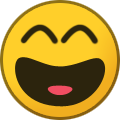 DeadOfLove reacted to TrafalgarLaw in Borren Post
DeadOfLove reacted to TrafalgarLaw in Borren Post
Pegasus, deja al niño jajaj tiene solo 4 meses cero aportes jajaj, lo mas probable hasta pago por eso jajajajjajaja
-
 DeadOfLove got a reaction from caanmasu in Borren Post
DeadOfLove got a reaction from caanmasu in Borren Post
Vision ingame
.
Debes iniciar sesión para ver el contenido del enlace en esta publicación.
Pequeña muestra de que no se encuentra el codigo en el binario
Debes iniciar sesión para ver el contenido del enlace en esta publicación.
Debes iniciar sesión para ver el contenido del enlace en esta publicación.
Si requieren mas prueba puedo mostrar por llamada en discord -
 DeadOfLove got a reaction from DaksaM in shining system by sany (añadido funcion para estolas)
DeadOfLove got a reaction from DaksaM in shining system by sany (añadido funcion para estolas)
En vista que la mayoria de la comunidad no sabe instalar correctamente efectos y algunos utilizan codigo del 2015, les comparto un sistema desarrollo sany hace un par de años bastante bueno, para añadir efectos de manera simple en un block de notas, añadiendo la funcion de carga de efectos para estolas, asi puede añadir estolas con movimiento sin ninguno problema.
una vez instalen el sistema que se encuentra subido en el post deben seguir los siguientes pasos:
abren su archivo de InstanceBase.cpp
// buscan void CInstanceBase::SetAcce(DWORD dwAcce) o en caso que no usen version de marty se llamaria SetSash algo asi creo recordar void CInstanceBase::SetSash(DWORD dwSash) ahora dentro de void CInstanceBase::SetAcce(DWORD dwAcce) buscar ClearAcceEffect(); añadir #ifdef ENABLE_SHINING_SYSTEM __ClearAcceShiningEffect(); #endif al final de void CInstanceBase::SetAcce(DWORD dwAcce) añadir #ifdef ENABLE_SHINING_SYSTEM if (CItemManager::Instance().GetItemDataPointer(dwAcce, &pItemData)) { __GetShiningEffect(pItemData); return; } #endif buscar __ClearWeaponShiningEffect(false); __ClearArmorShiningEffect(false); añadir __ClearAcceShiningEffect(false); deberia quedar de esta forma #ifdef ENABLE_SHINING_SYSTEM __ClearWeaponShiningEffect(false); __ClearArmorShiningEffect(false); __ClearAcceShiningEffect(false); #endif buscar: void CInstanceBase::__GetShiningEffect(CItemData* pItem) dentro añadir despues de #if defined(ENABLE_COSTUME_SYSTEM) if ((pItem->GetType() == CItemData::ITEM_TYPE_ARMOR && pItem->GetSubType() == CItemData::ARMOR_BODY) || (pItem->GetType() == CItemData::ITEM_TYPE_COSTUME && pItem->GetSubType() == CItemData::COSTUME_BODY)) #else if (pItem->GetType() == CItemData::ITEM_TYPE_ARMOR && pItem->GetSubType() == CItemData::ARMOR_BODY) #endif { __ClearArmorShiningEffect(); if (shiningTable.Any() && removeRefineEffect) { __ClearArmorRefineEffect(); } for (int i = 0; i < CItemData::ITEM_SHINING_MAX_COUNT; i++) { if (strcmp(shiningTable.szShinings[i], "")) { __AttachArmorShiningEffect(i, shiningTable.szShinings[i]); } } } #ifdef ENABLE_ACCE_SYSTEM if (pItem->GetType() == CItemData::ITEM_TYPE_COSTUME && pItem->GetSubType() == CItemData::COSTUME_ACCE) { __ClearAcceShiningEffect(); if (shiningTable.Any() && removeRefineEffect) { ClearAcceEffect(); } for (int i = 0; i < CItemData::ITEM_SHINING_MAX_COUNT; i++) { if (strcmp(shiningTable.szShinings[i], "")) { __AttachAcceShiningEffect(i, shiningTable.szShinings[i]); } } } #endif (nota: deben modificarlo de acuerdo a la version de estolas que utilicen) buscar: void CInstanceBase::__ClearArmorShiningEffect(bool detaching) { } añadir: #ifdef ENABLE_ACCE_SYSTEM void CInstanceBase::__AttachAcceShiningEffect(int effectIndex, const char* effectFileName, const char* boneName) { if (IsAffect(AFFECT_INVISIBILITY)) { return; } if (effectIndex >= CItemData::ITEM_SHINING_MAX_COUNT) { return; } if (!strcmp(boneName, "")) { Tracef("Empty bone name for attaching Aura shining. Effect Index: %i, EffectFileName: %s", effectIndex, effectFileName); return; } CEffectManager::Instance().RegisterEffect(effectFileName, false, false); m_acceShiningEffects[effectIndex] = m_GraphicThingInstance.AttachEffectByName(0, boneName, effectFileName); } void CInstanceBase::__ClearAcceShiningEffect(bool detaching) { if (detaching) { for (int i = 0; i < CItemData::ITEM_SHINING_MAX_COUNT; i++) { __DetachEffect(m_acceShiningEffects[i]); } } #ifdef __cplusplus < 199711L memset(&m_acceShiningEffects, 0, sizeof(m_acceShiningEffects)); #else m_acceShiningEffects = {}; #endif } #endif ahora abran su archivo de InstanceBase.h
buscar: void __GetShiningEffect(CItemData* pItem); void __ClearWeaponShiningEffect(bool detaching = true); void __ClearArmorShiningEffect(bool detaching = true); añadir void __ClearAcceShiningEffect(bool detaching = true); buscar: void __AttachArmorShiningEffect(int effectIndex, const char* effectFileName, const char* boneName = "Bip01"); añadir: void __AttachAcceShiningEffect(int effectIndex, const char* effectFileName, const char* boneName = "Bip01"); deberia quedar asi #ifdef ENABLE_SHINING_SYSTEM void __GetShiningEffect(CItemData* pItem); void __ClearWeaponShiningEffect(bool detaching = true); void __ClearArmorShiningEffect(bool detaching = true); void __ClearAcceShiningEffect(bool detaching = true); void __AttachWeaponShiningEffect(int effectIndex, const char* effectFileName, const char* boneName = "Bip01"); void __AttachArmorShiningEffect(int effectIndex, const char* effectFileName, const char* boneName = "Bip01"); void __AttachAcceShiningEffect(int effectIndex, const char* effectFileName, const char* boneName = "Bip01"); #endif buscar: DWORD m_armorShiningEffects[CItemData::ITEM_SHINING_MAX_COUNT]; añadir: DWORD m_acceShiningEffects[CItemData::ITEM_SHINING_MAX_COUNT]; deberia quedar asi: #ifdef ENABLE_SHINING_SYSTEM DWORD m_weaponShiningEffects[2][CItemData::ITEM_SHINING_MAX_COUNT]; DWORD m_armorShiningEffects[CItemData::ITEM_SHINING_MAX_COUNT]; DWORD m_acceShiningEffects[CItemData::ITEM_SHINING_MAX_COUNT]; #endif
espero que sea de utilidad, saludos a toda la comunidad.
post data: a todos los miembros, cuando se hace un comentarios indicando que algo no es necesario, o esta mal desarrollado no es en plan de criticar, es notificando a las personas que no saben de programacion que abstengan de utilizarlo porque pueden usar algo mejor en su fuente. porque ahora esta mal decir que un codigo (sistema) publico esta bug esta mal?
Debes iniciar sesión para ver el contenido del enlace en esta publicación. -
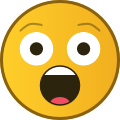 DeadOfLove got a reaction from Acer in Borren Post
DeadOfLove got a reaction from Acer in Borren Post
Vision ingame
.
Debes iniciar sesión para ver el contenido del enlace en esta publicación.
Pequeña muestra de que no se encuentra el codigo en el binario
Debes iniciar sesión para ver el contenido del enlace en esta publicación.
Debes iniciar sesión para ver el contenido del enlace en esta publicación.
Si requieren mas prueba puedo mostrar por llamada en discord -
 DeadOfLove got a reaction from Iced Out in shining system by sany (añadido funcion para estolas)
DeadOfLove got a reaction from Iced Out in shining system by sany (añadido funcion para estolas)
En vista que la mayoria de la comunidad no sabe instalar correctamente efectos y algunos utilizan codigo del 2015, les comparto un sistema desarrollo sany hace un par de años bastante bueno, para añadir efectos de manera simple en un block de notas, añadiendo la funcion de carga de efectos para estolas, asi puede añadir estolas con movimiento sin ninguno problema.
una vez instalen el sistema que se encuentra subido en el post deben seguir los siguientes pasos:
abren su archivo de InstanceBase.cpp
// buscan void CInstanceBase::SetAcce(DWORD dwAcce) o en caso que no usen version de marty se llamaria SetSash algo asi creo recordar void CInstanceBase::SetSash(DWORD dwSash) ahora dentro de void CInstanceBase::SetAcce(DWORD dwAcce) buscar ClearAcceEffect(); añadir #ifdef ENABLE_SHINING_SYSTEM __ClearAcceShiningEffect(); #endif al final de void CInstanceBase::SetAcce(DWORD dwAcce) añadir #ifdef ENABLE_SHINING_SYSTEM if (CItemManager::Instance().GetItemDataPointer(dwAcce, &pItemData)) { __GetShiningEffect(pItemData); return; } #endif buscar __ClearWeaponShiningEffect(false); __ClearArmorShiningEffect(false); añadir __ClearAcceShiningEffect(false); deberia quedar de esta forma #ifdef ENABLE_SHINING_SYSTEM __ClearWeaponShiningEffect(false); __ClearArmorShiningEffect(false); __ClearAcceShiningEffect(false); #endif buscar: void CInstanceBase::__GetShiningEffect(CItemData* pItem) dentro añadir despues de #if defined(ENABLE_COSTUME_SYSTEM) if ((pItem->GetType() == CItemData::ITEM_TYPE_ARMOR && pItem->GetSubType() == CItemData::ARMOR_BODY) || (pItem->GetType() == CItemData::ITEM_TYPE_COSTUME && pItem->GetSubType() == CItemData::COSTUME_BODY)) #else if (pItem->GetType() == CItemData::ITEM_TYPE_ARMOR && pItem->GetSubType() == CItemData::ARMOR_BODY) #endif { __ClearArmorShiningEffect(); if (shiningTable.Any() && removeRefineEffect) { __ClearArmorRefineEffect(); } for (int i = 0; i < CItemData::ITEM_SHINING_MAX_COUNT; i++) { if (strcmp(shiningTable.szShinings[i], "")) { __AttachArmorShiningEffect(i, shiningTable.szShinings[i]); } } } #ifdef ENABLE_ACCE_SYSTEM if (pItem->GetType() == CItemData::ITEM_TYPE_COSTUME && pItem->GetSubType() == CItemData::COSTUME_ACCE) { __ClearAcceShiningEffect(); if (shiningTable.Any() && removeRefineEffect) { ClearAcceEffect(); } for (int i = 0; i < CItemData::ITEM_SHINING_MAX_COUNT; i++) { if (strcmp(shiningTable.szShinings[i], "")) { __AttachAcceShiningEffect(i, shiningTable.szShinings[i]); } } } #endif (nota: deben modificarlo de acuerdo a la version de estolas que utilicen) buscar: void CInstanceBase::__ClearArmorShiningEffect(bool detaching) { } añadir: #ifdef ENABLE_ACCE_SYSTEM void CInstanceBase::__AttachAcceShiningEffect(int effectIndex, const char* effectFileName, const char* boneName) { if (IsAffect(AFFECT_INVISIBILITY)) { return; } if (effectIndex >= CItemData::ITEM_SHINING_MAX_COUNT) { return; } if (!strcmp(boneName, "")) { Tracef("Empty bone name for attaching Aura shining. Effect Index: %i, EffectFileName: %s", effectIndex, effectFileName); return; } CEffectManager::Instance().RegisterEffect(effectFileName, false, false); m_acceShiningEffects[effectIndex] = m_GraphicThingInstance.AttachEffectByName(0, boneName, effectFileName); } void CInstanceBase::__ClearAcceShiningEffect(bool detaching) { if (detaching) { for (int i = 0; i < CItemData::ITEM_SHINING_MAX_COUNT; i++) { __DetachEffect(m_acceShiningEffects[i]); } } #ifdef __cplusplus < 199711L memset(&m_acceShiningEffects, 0, sizeof(m_acceShiningEffects)); #else m_acceShiningEffects = {}; #endif } #endif ahora abran su archivo de InstanceBase.h
buscar: void __GetShiningEffect(CItemData* pItem); void __ClearWeaponShiningEffect(bool detaching = true); void __ClearArmorShiningEffect(bool detaching = true); añadir void __ClearAcceShiningEffect(bool detaching = true); buscar: void __AttachArmorShiningEffect(int effectIndex, const char* effectFileName, const char* boneName = "Bip01"); añadir: void __AttachAcceShiningEffect(int effectIndex, const char* effectFileName, const char* boneName = "Bip01"); deberia quedar asi #ifdef ENABLE_SHINING_SYSTEM void __GetShiningEffect(CItemData* pItem); void __ClearWeaponShiningEffect(bool detaching = true); void __ClearArmorShiningEffect(bool detaching = true); void __ClearAcceShiningEffect(bool detaching = true); void __AttachWeaponShiningEffect(int effectIndex, const char* effectFileName, const char* boneName = "Bip01"); void __AttachArmorShiningEffect(int effectIndex, const char* effectFileName, const char* boneName = "Bip01"); void __AttachAcceShiningEffect(int effectIndex, const char* effectFileName, const char* boneName = "Bip01"); #endif buscar: DWORD m_armorShiningEffects[CItemData::ITEM_SHINING_MAX_COUNT]; añadir: DWORD m_acceShiningEffects[CItemData::ITEM_SHINING_MAX_COUNT]; deberia quedar asi: #ifdef ENABLE_SHINING_SYSTEM DWORD m_weaponShiningEffects[2][CItemData::ITEM_SHINING_MAX_COUNT]; DWORD m_armorShiningEffects[CItemData::ITEM_SHINING_MAX_COUNT]; DWORD m_acceShiningEffects[CItemData::ITEM_SHINING_MAX_COUNT]; #endif
espero que sea de utilidad, saludos a toda la comunidad.
post data: a todos los miembros, cuando se hace un comentarios indicando que algo no es necesario, o esta mal desarrollado no es en plan de criticar, es notificando a las personas que no saben de programacion que abstengan de utilizarlo porque pueden usar algo mejor en su fuente. porque ahora esta mal decir que un codigo (sistema) publico esta bug esta mal?
Debes iniciar sesión para ver el contenido del enlace en esta publicación. -
 DeadOfLove reacted to clocki in Preparar VPS
DeadOfLove reacted to clocki in Preparar VPS
Primero de todo, disculpa por escribir despues de tanto tiempo en este hilo, lo otro guía muy muy básica.
Para mejorar, y explicar el que hace cada comando, creo que te has dejado, un comando importante que es para actualizar el sistema el "freebsd-update fetch install" ya que para mi es de las primeras cosas, para actualizaciones de seguridad o fallos como los certificados ssl que caducaron y ya en FreeBSD 13 (la actual cuando escribo esto) te descarga los nuevos, ya sé que no es un tema prioritario en un VPS o dedicado que corra solo metin, pero puede actualizaciones de seguridad importantes.
Otra cosa que no entiendo, es porqué instalas paquetes como gcc makedepend gmake subversion, etc .. que son para compilar, cuando muchas bases de Metin no están preparadas para compilar en un sistema de 64 bits, el paquete gcc hay que ver que versión usa los files que vas a usar, algunos antiguos llevan gcc48 o gcc49 otros son gcc7 o gcc9, por no hablar que algunos usan CLANG. Eso se puede saber viendo el fichero Makefile que hay dentro de src/game o src/db entre otras, igual que en el cliente viendo con el bloc de notas de Windows mismo, que Visual Studio se uso para compilar.
Muchos files al no poder ser compilados en 64bits, necesitas compilarlos como decía en 32bits lo cual puedes hacer un jail en FreeBSD y de ahí tener ese jail de 32bit y ya podrías compilar (si los paquetes no están obsoletos) en el handbook de FreeBSD
Debes iniciar sesión para ver el contenido del enlace en esta publicación. lo explica como hacerlo, si bien es mejor tener la típica VDI o OVA de una FreeBSD 9.3 o 11.4, compilarlo ahí y luego el binario llevarselo al VPS con sus permisos 777. Creo en mi humilde opinión que te falta instalar los compat7x compat8x etc ...
Y lo del mysql en /etc/rc.conf si bien puedes ponerlo a mano con un editor vi o nano, puedes simplificar más aún con un "sysrc mysql_enable="YES".
No te lo tomes a mal, pero solo quería puntualizar alguna cosa, ya que FreeBSD no tiene la comunidad que tiene Linux, y hay que tirar mucho de handbook y las comunidades son mucho más pequeñas y con muchisimo menos soporte.
Me dejo de alguna cosa de seguridad, que eso daría para muchisimo y no es mi intención.
-
 DeadOfLove reacted to SzC in Ava2 Sv1 - Apertura 29/04/2022 a las 20:00 Hora de España
DeadOfLove reacted to SzC in Ava2 Sv1 - Apertura 29/04/2022 a las 20:00 Hora de España
Presentación: Debes iniciar sesión para ver el contenido del enlace en esta publicación.
Web: Debes iniciar sesión para ver el contenido del enlace en esta publicación. Discord: Debes iniciar sesión para ver el contenido del enlace en esta publicación. -
 DeadOfLove reacted to NazoX in Sugerencia server files
DeadOfLove reacted to NazoX in Sugerencia server files
Usa martysama el que has dicho tu, o directamente la 4.9, no confíes en nadie de esta comunidad, y aprende poco a poco revisando otros foros o buscando los problemas por Internet, por normal general ya hay solución o guías para casi todo, y con esta base es la más limpia que hay y te servirá para aprender, tomate tu tiempo y listo, saludos.
-
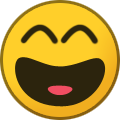
-
 DeadOfLove reacted to Kenshi Torres in [GUIA]COMO PREPARAR FREESBSD EN DIFERENTES VERSIONES
DeadOfLove reacted to Kenshi Torres in [GUIA]COMO PREPARAR FREESBSD EN DIFERENTES VERSIONES
buenas comunidad e visto que la mayoria cuando inicia en este mundo del metin2 se les dificulta preparar freesbsd o hacer copias de vuestros files esta guia es bastante facil y entendible solo espero su agradecimiento ya que esta guia es mas facil como las que estan posteadas aqui que no entienden. suerte chicos
como preparar freesbsd
abren putty y ejecutan los siguientes comandos:
en el paso 5 pueden modificar 11.4-RELEASE por la version de su freesbsd que tiene ejemplo si es version 12.2 solo es colocar 12.2-REALEASE Y LISTO Y ASI SUCESIVAMENTE DEPENDE EL FREESBSD QUE TENGAIS
como instarl archivos .tgz o .gz en vps o freesbsd
Abren putty y escriben estos comando si desean instalar sus files en el vps o maquina virtual :
ahora damos permiso a la maquina despues de aver instalado los archivoz .tgz o .gz
en nuestro vps escribimos estos comandos:
-
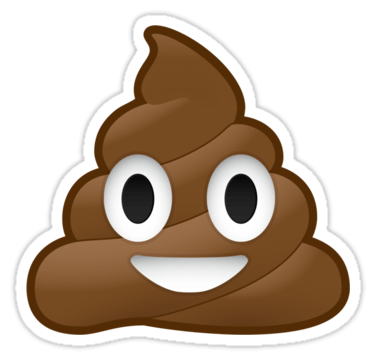 DeadOfLove reacted to TheBley in Nuevo servidor Apertura al 30/04/2022
DeadOfLove reacted to TheBley in Nuevo servidor Apertura al 30/04/2022
Nuevo servidor Apertura al 30/04/2022
Debes iniciar sesión para ver el contenido del enlace en esta publicación. Presentación + sorteo y cosas gratis
Debes iniciar sesión para ver el contenido del enlace en esta publicación. -
 DeadOfLove reacted to [D]ELARO ✓ in Server Files Prodomo v2
DeadOfLove reacted to [D]ELARO ✓ in Server Files Prodomo v2
Server Files de la comunidad Turca, Prodomo v2, solo les dejo el locale_in, el commondefines, un par de imágenes y videos.
Solo se que son martysama, no hay mas información.
Si no quieren bajar el VDI (recomiendo bajarlo), deberán usar una versión con Mysql 5.6 y en la parte para compilar source game que tenga GCC8, el cliente compila con Visual Studio 2019 o 2022 (testeado por mi).
VIDEOS
Debes iniciar sesión para ver el contenido del enlace en esta publicación.
Debes iniciar sesión para ver el contenido del enlace en esta publicación.
Debes iniciar sesión para ver el contenido del enlace en esta publicación.
Debes iniciar sesión para ver el contenido del enlace en esta publicación.
Debes iniciar sesión para ver el contenido del enlace en esta publicación.
Locale_Inc.h
#pragma once ////////////////////////////////////////////////////////////////////////// #define APP_TITLE "prodomo.to - pvm server | last update: 13.11.2021" // ### Default Ymir Macros ### #define LOCALE_SERVICE_EUROPE #define ENABLE_COSTUME_SYSTEM #define ENABLE_ENERGY_SYSTEM #define ENABLE_DRAGON_SOUL_SYSTEM #define ENABLE_NEW_EQUIPMENT_SYSTEM // ### Default Ymir Macros ### ////////////////////////////////////////////////////////////////////////// ////////////////////////////////////////////////////////////////////////// // ### New From LocaleInc ### #define ENABLE_PACK_GET_CHECK #define ENABLE_CANSEEHIDDENTHING_FOR_GM #define ENABLE_PROTOSTRUCT_AUTODETECT #define ENABLE_DICE_SYSTEM #define ENABLE_EXTEND_INVEN_SYSTEM #define ENABLE_LVL115_ARMOR_EFFECT #define ENABLE_SLOT_WINDOW_EX #define ENABLE_USE_COSTUME_ATTR #define WJ_SHOW_MOB_INFO #ifdef WJ_SHOW_MOB_INFO #define ENABLE_SHOW_MOBAIFLAG #define ENABLE_SHOW_MOBLEVEL #endif // ### New From LocaleInc ### ////////////////////////////////////////////////////////////////////////// #define __ENABLE_NEW_OFFLINESHOP__ #define __ENABLE_NEW_SHOP_IN_CITIES__ #define __ENABLE_LARGE_DYNAMIC_PACKET__ #define ENABLE_OFFLINESHOP_DEBUG #if defined(ENABLE_OFFLINESHOP_DEBUG) && defined(_DEBUG) #define OFFSHOP_DEBUG(fmt , ...) Tracenf("%s:%d >> " fmt , __FUNCTION__ , __LINE__, __VA_ARGS__) #else #define OFFSHOP_DEBUG(...) #endif ////////////////////////////////////////////////////////////////////////// // ### From GameLib ### // #define ENABLE_MAGIC_REDUCTION_SYSTEM #define ENABLE_MOUNT_COSTUME_SYSTEM #define ENABLE_WEAPON_COSTUME_SYSTEM // ### From GameLib ### ////////////////////////////////////////////////////////////////////////// ////////////////////////////////////////////////////////////////////////// // ### Source Rework 2021 ### #define ENABLE_FIX_MOBS_LAG #define ENABLE_CAMERA_MINIMIZARE_CLIENT_FIX #define FIX_UPDATE_LEVEL #define FIX_UPDATE_PLAYTIME_AND_ITEMS #define FIX_CHAT_HISTORY_UPDATE #define FIX_CONNECT #define FIX_DELETE_FRIEND_REFRESH #define __ENABLE_STEALTH_FIX__ #define FIX_UNHANDLED_EMPTY_TEXTURESET #define FIX_PLAYERS_LOAD #define ENABLE_FAST_DROP #define DISABLE_FONT_ITALIC_GM #define ENABLE_MOVEMENT_FIX #define ENABLE_SOME_FIXES #define ENABLE_CLIENT_MEMORY_LEAK_AND_CPU_USAGE_FIX #define ENABLE_ITEM_MOVE_FIX #define ENABLE_ANTIFLAG_TOOLTIP #define __CHANNEL_STATUS_UPDATE__ #define POTIUNI_PERMANENTE_RELUCRATE #define ENABLE_CPP_PSM #define ENABLE_RTT_STATISTICS #define ENABLE_RUN_MOUSE_WHEEL // ### Source Rework 2021 ### ////////////////////////////////////////////////////////////////////////// #define __COMPARE_TOOLTIP__ #define ENABLE_SHOW_CHEST_DROP #define ENABLE_MOVE_CHANNEL #define ENABLE_SEND_TARGET_INFO #define ENABLE_SASH_SYSTEM #define ENABLE_CHANGELOOK_SYSTEM #define ENABLE_SPECIAL_INVENTORY_SYSTEM #define ENABLE_SKILL_SELECT_FEATURE #define ENABLE_REFINE_RENEWAL #define ENABLE_VIEW_TARGET_PLAYER_HP #define ENABLE_VIEW_TARGET_DECIMAL_HP #define ENABLE_WHISPER_RENEWAL #define ENABLE_DAILY_REWARD #define ENABLE_KILL_STATISTICS #define ENABLE_QUEST_RENEWAL #define ENABLE_SEND_TARGET_INFO_EXTENDED #define ENABLE_CUBE_RENEWAL_WORLDARD #define LINK_IN_CHAT #define ENABLE_HIGHLIGHT_SYSTEM #define ENABLE_DUNGEON_INFO_SYSTEM #define ENABLE_MINI_GAME #define ENABLE_FISH_EVENT #define WJ_ENABLE_TRADABLE_ICON #define ENABLE_NEW_MODULE_CONFIG #define ENABLE_SWITCHBOT #define ENABLE_FOV_OPTION #define ENABLE_MESSENGER_TEAM #define NEW_BONUS #define ENABLE_RENEWAL_SHOPEX #define ENABLE_NEW_EXCHANGE_WINDOW #define ENABLE_DISCORD_RPC #define ENABLE_SHOW_LIDER_AND_GENERAL_GUILD #define ENABLE_SHOW_LIDER_AND_GENERAL_GUILD_VALUE1 "[Lider] - " #define ENABLE_SHOW_LIDER_AND_GENERAL_GUILD_VALUE2 "[Co-Lider] - " #define ENABLE_REMOVE_LIMIT_GOLD #define ENABLE_SET_CUSTOM_ATTRIBUTE_SYSTEM
CommonDefines.h
#ifndef __INC_METIN2_COMMON_DEFINES_H__ #define __INC_METIN2_COMMON_DEFINES_H__ ////////////////////////////////////////////////////////////////////////// // ### General Features ### #define ENABLE_D_NJGUILD #define ENABLE_FULL_NOTICE #define ENABLE_NEWSTUFF #define ENABLE_PORT_SECURITY #define ENABLE_BELT_INVENTORY_EX enum eCommonDefines { MAP_ALLOW_LIMIT = 32, }; // ### General Features ### ////////////////////////////////////////////////////////////////////////// ////////////////////////////////////////////////////////////////////////// // ### Reworked 2021 Systems #### #define ENABLE_FLOOD_PRETECTION #define IS_FIX_POISON_RISIPA_AFFECT(type) ((type) == AFFECT_MOV_SPEED || (type) == AFFECT_ATT_SPEED || (type) == AFFECT_STR || (type) == AFFECT_DEX || (type) == AFFECT_INT || (type) == AFFECT_CON || (type) == AFFECT_CHINA_FIREWORK || (type) == SKILL_JEONGWI || (type) == SKILL_GEOMKYUNG || (type) == SKILL_CHUNKEON || (type) == SKILL_EUNHYUNG || (type) == SKILL_GYEONGGONG || (type) == SKILL_GWIGEOM || (type) == SKILL_TERROR || (type) == SKILL_JUMAGAP || (type) == SKILL_MANASHILED || (type) == SKILL_HOSIN || (type) == SKILL_REFLECT || (type) == SKILL_KWAESOK || (type) == SKILL_JEUNGRYEOK || (type) == SKILL_GICHEON) #define __FIX_CHANGE_SEX_WITHOUT_RELOG__ #define ENABLE_FLY_FIX #define ENABLE_BOSS_KICK_INTO_WALLS_FIX #define ENABLE_KICK_MULTI_IP_OX #define ENABLE_HEADER_100_FIX #define __FIX_UPDATE_LEVEL__ #define __FIX_UPDATE_ALIGNMENT__ #define __FIX_COSTUM_NUNTA_PESTE_COSTUM_NORMAL__ #define FIX_BLOCK_MOB_SAFEZONE #define __FIX_BREASLA_LA_SCHIMBARE_REGAT__ #define __FIX_UPDATE_PLAYTIME_AND_ITEMS__ #define __FIX_DELETE_FRIEND_REFRESH__ #define __FIX_INFO_REFINE_DRAGONSOUL__ #define __FIX_DUNGEON_PARTY__ #define ENABLE_FIX_READ_ETC_DROP_ITEM_FILE_BY_VNUM #define __FIX_EXPLOIT_QUEST__ #define FLUSH_AT_SHUTDOWN #define FIX_SELECT_EMPIRE_PHASE #define __FIX_EXP_GRUP__ #define __FIX_ITEMS_TYPE_33__ #define __FIX_KICK_HACK__ #define ENABLE_COUNT_MONSTER_FIX #define ENABLE_DUNGEON_NOTICE_FIX #define FIX_LOAD_MOBS_WITH_MOUNT #define __FIX_NIVEL_CAL__ #define __FIX_PC_SELECT_QUEST__ #define ENABLE_FIX_QUICK_SLOT #define __FIX_SECONDARY_SKILL__ #define __FIX_TIMER_EVENT__ #define ENABLE_DESTROY_GUILD_IF_WAR_IS_ACTIVE_FIX #define __FIX_BUG_AURA_TAIS_FARA_ARMA__ #define __FIX_HP_GROUP__ #define __FIX_COMANDA_RAZBOI__ #define __FIX_CAMPFIRE__ #define __FIX_CAMPFIRE__SEC 60 #define __FIX_BUG_IMMUNE__ #define __FIX_CHANGE_SKILL_VISUAL_BUG__ #define FIX_DUNGEON_MUSIC #define POTIUNI_PERMANENTE_RELUCRATE ////////////////////////////////////////////////////////////////////////// // ### Reworked 2021 Systems #### ////////////////////////////////////////////////////////////////////////// // ### CommonDefines Systems ### #define ENABLE_DICE_SYSTEM #define ENABLE_EXTEND_INVEN_SYSTEM #define ENABLE_MOUNT_COSTUME_SYSTEM #define ENABLE_WEAPON_COSTUME_SYSTEM // #define ENABLE_MAGIC_REDUCTION_SYSTEM #ifdef ENABLE_MAGIC_REDUCTION_SYSTEM // #define USE_MAGIC_REDUCTION_STONES #endif #define __NEW_OFFLINESHOP_SPAWN__ #define __ENABLE_NEW_OFFLINESHOP__ #ifdef __ENABLE_NEW_OFFLINESHOP__ #define __ENABLE_NEW_SHOP_IN_CITIES__ #define __ENABLE_LARGE_DYNAMIC_PACKET__ #endif #ifdef ENABLE_OFFLINESHOP_DEBUG #ifdef __WIN32__ #define OFFSHOP_DEBUG(fmt , ...) sys_log(0,"%s:%d >> " fmt , __FUNCTION__ , __LINE__, __VA_ARGS__) #else #define OFFSHOP_DEBUG(fmt , args...) sys_log(0,"%s:%d >> " fmt , __FUNCTION__ , __LINE__, ##args) #endif #else #define OFFSHOP_DEBUG(...) #endif #define ENABLE_NEW_OFFLINESHOP_LOGS // ### CommonDefines Systems ### ////////////////////////////////////////////////////////////////////////// #endif #define ENABLE_SHOW_CHEST_DROP #define ENABLE_MOVE_CHANNEL #define MISSION_MAX_BIOLOG 11 #define __SEND_TARGET_INFO__ #define __SASH_SYSTEM__ #define __CHANGELOOK_SYSTEM__ #define __SPECIAL_INVENTORY_SYSTEM__ #define __SORT_INVENTORY_ITEMS__ #define ENABLE_POLY_SHOP #define ENABLE_SKILL_SELECT_FEATURE #define __VIEW_TARGET_PLAYER_HP__ #define __VIEW_TARGET_DECIMAL_HP__ #define __CHANNEL_STATUS_UPDATE__ #define ENABLE_WHISPER_RENEWAL #define ENABLE_DAILY_REWARD #define ENABLE_KILL_STATISTICS #define __QUEST_RENEWAL__ #ifdef __QUEST_RENEWAL__ #define _QR_MS_ #endif #define __BATTLE_PASS__ #define ENABLE_SEND_TARGET_INFO_EXTENDED #define ENABLE_CUBE_RENEWAL_WORLDARD #define ENABLE_CLEAR_OLD_GUILDS_LANDS_BY_INACTIVITY #define ENABLE_UPDATE_LASTPLAY_REAL_TIME #define __GM_PE_N__ #define ENABLE_HIGHLIGHT_SYSTEM #define ENABLE_DUNGEON_INFO_SYSTEM #define ENABLE_FISH_EVENT #define WJ_ENABLE_TRADABLE_ICON #define __HIDE_COSTUME_SYSTEM__ #define ENABLE_SWITCHBOT #define ENABLE_MESSENGER_TEAM #define NEW_BONUS #define ENABLE_RENEWAL_SHOPEX #define __NEW_EXCHANGE_WINDOW__ #define ENABLE_SHOW_LIDER_AND_GENERAL_GUILD #define ENABLE_REMOVE_LIMIT_GOLD #define __SET_CUSTOM_ATTRIBUTE_SYSTEM__
Debes iniciar sesión para ver el contenido del enlace en esta publicación.
Debes iniciar sesión para ver el contenido del enlace en esta publicación.
-
 DeadOfLove reacted to ninjapal in Generador MD5 Navicat
DeadOfLove reacted to ninjapal in Generador MD5 Navicat
Bueno se que mucha gente lo hace por Query pero esta herramienta es util para muchos y tener el material siempre es bueno.
Es una herramienta muy sencilla pones la contraseña que quieras pasar a Hash 1 MD5 y listo lo copias y pegas al navicat
Espero que os sirva de ayuda.
Virustotal :
Debes iniciar sesión para ver el contenido del enlace en esta publicación.
Debes iniciar sesión para ver el contenido del enlace en esta publicación. -
 DeadOfLove reacted to Break in [Guía] Cambiar contraseña de Mysql [DEFINITIVA]
DeadOfLove reacted to Break in [Guía] Cambiar contraseña de Mysql [DEFINITIVA]
Hola Metin2Zone, soy consciente de que hay muchas guías de cambiar contraseña de mysql. Pero como he visto en el chat de metin2zone, comentarios de que no le funcionan la guía o que no esta bien explicado. Lo que voy hacer es una guía definitiva, de recuperar contraseña o cambiar la contraseña de mysql fácilmente.
Nos podemos encontrarnos en los siguientes casos:
Caso 1: No se cual es la contraseña del Navicat (mysql)
(Nota: En los comandos aparecerá "Break#" este es el hostname, de mi vps y en el directorio que me encuentro, no le hagáis mucho caso, solo tenéis que copiar lo que viene detrás)
Break# /usr/local/etc/rc.d/mysql-server stop Pasaremos a parar lo primero de todo la mysql, para así poder editar la contraseña de los usuarios haciendo una entrada forzosa.
Break# mysqld_safe --skip-grant-tables &
Con este comando lo que hacemos es iniciar el servidor en modo seguro.
Conocimiento sobre este comando que estamos haciendo:
Break# mysql -u root Entramos a la mysql como usuario root
mysql# use mysql; Nos movemos a la database mysql, que es la base de datos del sistema de mysql, donde se almacenan los usuarios que existen en la mysql entre otras cosas.
Aquí podemos reemplazar la contraseña que tenia nuestro usuario root, la cual no conocemos, con el siguiente comando:
mysql# update user set password=PASSWORD("TUPASSWORD") where user='root'; Ahora saldremos de la mysql:
mysql# quit Por último quedaría ya solo arrancar la mysql:
Break# /usr/local/etc/rc.d/mysql-server start
Hasta aquí, seria el caso que desconozcamos la contraseña del usuario root, también serviría este caso para cambiar la contraseña del usuario root, pero lo veo mucho lío, esto ultimo se ve mucho mejor en el caso 2.
Caso 1.1- "En caso de que no hubiésemos tenido éxito en realizar el apartado 1, dejo otras maneras de hacerlo" (AGRADECIMIENTOS A
Debes iniciar sesión para ver el contenido del enlace en esta publicación. por compartir la idea). Para poder cambiar la clave puedes hacerlo desde la maquina o cambiarla desde el filezila o Winscp y aqui tendras dos opciones de cambiarla.
La primera es descargar el rar y añadirlo en la carpeta /var/db/mysql darle permiso 777 a los 3 archivos y antes de hacer reboot cambiar en todos los config el usuario y contraseña
PLAYER_SQL: localhost sebas Juan870614 player
COMMON_SQL: localhost sebas Juan870614 common
LOG_SQL: localhost sebas Juan870614 log
Si tienes Notepad++ abres todos los config de todos los ch de la db y del auth y le cambias todos de una.
Haces reboot y ya podras entrar a modificarlo ya como tu quieras.
Debes iniciar sesión para ver el contenido del enlace en esta publicación.
Caso 1.2- "En caso de que no hubiésemos tenido éxito en realizar el apartado 1 y 1.1, dejo otras maneras de hacerlo que es muy parecida que el 1.1"
Abrimos winscp o filezilla y nos vamos al siguiente directorio:
/var/db/mysql/mysql
Debes iniciar sesión para ver el contenido del enlace en esta publicación. Descomprimimos el .rar en nuestro pc y subimos los archivos que hay dentro a ese directorio, dirá que si queremos reemplazar, le decimos que si y le damos permisos 777
Por defecto los usuarios que existirán son:
root@localhost
root@%
Ambos usuarios tienen la contraseña: metin2zone
Ahora, nos vamos al config de alguno de nuestros channel
PLAYER_SQL: localhost root passdelosfiles player Nos fijamos la palabra que tiene detras del usuario ''root'' y esa es la pass de los files.
A partir de aquí en vez de cambiar los configs, podemos hacer el Caso 2, y cambiar la pass por la que hay en los configs, que es mucho más rapido, entrando al navicat con el usuario root y pass metin2zone
He de recordar que usemos siempre el usuario de ''localhost'' para los files, ya que es más seguro.
Caso 2: Conozco la contraseña de mi usuario de mysql pero no se como cambiarla.
Este es el mas sencillo, abres el navicat y te logeas.
Una vez logeado le damos a user:
Y nos saldrán todos los usuarios que existen en nuestra mysql. Seleccionamos el usuario que queramos cambiar la contraseña, en este caso elegiré el usuario Break y le daré a ''Edit User"
Ahora la nueva password, la pondremos en Password: y en Confirm Password:
Una vez puesta le damos a Save y ya estaría cambiada.
Hasta aquí seria el Caso 2.
Espero que os haya resultado útil esta guía, me he intentado explicar lo mejor posible para que todo el mundo pueda utilizar la guía, sin tener mucho conocimiento de la materia.
Si se os da más caso que tengáis problema con los usuarios de la mysql o algo, decirlo en los comentarios y agrego la solución a esos casos. Por lo pronto solo se me han ocurrido esos dos.
¡Un saludo y hasta la próxima chicos!
-
 DeadOfLove reacted to ASIKOO in TopList - Top Metin2
DeadOfLove reacted to ASIKOO in TopList - Top Metin2
Top Metin2
Legacy of Gods - Metin2.Top
Debes iniciar sesión para ver el contenido del enlace en esta publicación.
Welcome to Top Metin2! Discover within our platform, the list of the best private servers of our favorite Metin2 game! Vote every 8 hours to support your favorite private server and get your rewards! Rankings are reset on the first day of the month (UTC).
Today there are several websites offering a top list of Metin2 game servers, we don't want to be one of them, we want to be Top Metin2, the top list that offers the best private servers in the Metin2 community.
Why would one create yet another website to list Metin2 private servers?
Generally, they are not, or no longer kept up to date, they do not offer, or no longer offer any new features, they are not compatible on a smartphone, they do not fight against cheating or fraud and the owners of these, sell votes at the expense of the community, deceiving on Metin2 players, we want to correct these issues and make our platform a safe place for the Metin2 community! We want Metin2 players to continue to trust and follow the Metin2 community with neutral and uncompromising moderation.
What are the features?
On Top Metin2, we have the following features: an account system, a voting system, a review system, a store system and an advanced statistics system.
Users registered and logged in to our platform can leave a review for their favorite Metin2 private server. All users of our website can also react to a review to indicate whether it is relevant. Our store offers you premium subscriptions to highlight your game server on our platform, available on the rankings pages, as well as advertising campaigns, available on our entire website. Finally, we offer advanced statistics (some are still under development) to players, but also to owners of private Metin2 servers. You will be able to discover day by day statistics on all of our features, votes, premiums, advertisements, reviews, ratings, outs...
Application Programming Interface
We have designed and developed, a secure and intelligent API, allowing you to interface our platform to your game server, which allows you to verify and reward your players who have voted on our website. Our API does not simply communicate a positive or negative feedback, it brings you in return a request from you, precise information on the nature of a failure, allowing you to better identify the dysfunctions and the possible attempts to cheats and scams on our respective platforms.
What languages are available on Top Metin2?
There may be some inaccuracies in the translations, the languages were translated from English to the target language during the development of Top Metin2.
🌍 Debes iniciar sesión para ver el contenido del enlace en esta publicación. 🇨🇿 Debes iniciar sesión para ver el contenido del enlace en esta publicación. 🇩🇰 Debes iniciar sesión para ver el contenido del enlace en esta publicación. 🇩🇪 Debes iniciar sesión para ver el contenido del enlace en esta publicación. 🇬🇧 Debes iniciar sesión para ver el contenido del enlace en esta publicación. 🇪🇸 Debes iniciar sesión para ver el contenido del enlace en esta publicación. 🇫🇷 Debes iniciar sesión para ver el contenido del enlace en esta publicación. 🇮🇹 Debes iniciar sesión para ver el contenido del enlace en esta publicación. 🇭🇺 Debes iniciar sesión para ver el contenido del enlace en esta publicación. 🇳🇱 Debes iniciar sesión para ver el contenido del enlace en esta publicación. 🇵🇱 Debes iniciar sesión para ver el contenido del enlace en esta publicación. 🇵🇹 Debes iniciar sesión para ver el contenido del enlace en esta publicación. 🇷🇴 Debes iniciar sesión para ver el contenido del enlace en esta publicación. 🇹🇷 Debes iniciar sesión para ver el contenido del enlace en esta publicación. 🇬🇷 Debes iniciar sesión para ver el contenido del enlace en esta publicación. 🇷🇺 Debes iniciar sesión para ver el contenido del enlace en esta publicación.
Debes iniciar sesión para ver el contenido del enlace en esta publicación. Debes iniciar sesión para ver el contenido del enlace en esta publicación.
-
 DeadOfLove reacted to CHELO in Avenor2 FULL FREE
DeadOfLove reacted to CHELO in Avenor2 FULL FREE
Specular Color (Weapon, Armor, Costume, Hair, Sash, Skin) :
Debes iniciar sesión para ver el contenido del enlace en esta publicación.
Wikipedia In Game
Debes iniciar sesión para ver el contenido del enlace en esta publicación.
Client Optimization
Debes iniciar sesión para ver el contenido del enlace en esta publicación.
New Biolog Manager
Debes iniciar sesión para ver el contenido del enlace en esta publicación.
New GUI For Minimap & Targets.
Debes iniciar sesión para ver el contenido del enlace en esta publicación.
Costume Aura
Debes iniciar sesión para ver el contenido del enlace en esta publicación.
Christmas Event
Debes iniciar sesión para ver el contenido del enlace en esta publicación.
Costumes and Moun
Debes iniciar sesión para ver el contenido del enlace en esta publicación.
Improvement in game for fast loading mounts
Debes iniciar sesión para ver el contenido del enlace en esta publicación.
30 FOV -> https://gyazo.com/6e407d55615ad0e6a6bf42a138e83193
100 FOV -> https://gyazo.com/5700e9903126233de413dacd0f8d80f0
100 FOV -> https://gyazo.com/ cd2b11997e8518151c319fdeccef8f25
Bonus Page
Debes iniciar sesión para ver el contenido del enlace en esta publicación.
Few Improvements
-- New Select Language
Debes iniciar sesión para ver el contenido del enlace en esta publicación.
Cyanit Set Like Official (Weapon/Armor)
Warrior
Debes iniciar sesión para ver el contenido del enlace en esta publicación.
Ninja
Debes iniciar sesión para ver el contenido del enlace en esta publicación.
Sura
Debes iniciar sesión para ver el contenido del enlace en esta publicación.
Shaman
Debes iniciar sesión para ver el contenido del enlace en esta publicación.
Wolfman
Debes iniciar sesión para ver el contenido del enlace en esta publicación.
Black Dragon Set Like Official (Weapon/Armor)
Warrior
Debes iniciar sesión para ver el contenido del enlace en esta publicación.
Ninja
Debes iniciar sesión para ver el contenido del enlace en esta publicación.
Sura
Debes iniciar sesión para ver el contenido del enlace en esta publicación.
Shaman
Debes iniciar sesión para ver el contenido del enlace en esta publicación.
Wolfman
Debes iniciar sesión para ver el contenido del enlace en esta publicación.
New Character Window Like Official
Debes iniciar sesión para ver el contenido del enlace en esta publicación.
- Search Shop --
Debes iniciar sesión para ver el contenido del enlace en esta publicación.
- Shop Offline
Debes iniciar sesión para ver el contenido del enlace en esta publicación.
Rune System
Debes iniciar sesión para ver el contenido del enlace en esta publicación.
Link
-
 DeadOfLove reacted to TheSmoking in NovaMetin2 Remastered | International New-School | Easter Event Active
DeadOfLove reacted to TheSmoking in NovaMetin2 Remastered | International New-School | Easter Event Active
30/12/2021
Nuevo
• Se agregó un nuevo sistema de pesca. • Se agregó un botón para habilitar/deshabilitar la animación en la ventana de inicio de sesión.
Arreglos
• Se corrigió la bonificación de +15 % de Fuerte contra piedras para la mascota Snowdrop
Ajustes
• Cantidad máxima de pila de elementos ajustada a 2000 4/01/2022 Nuevo
- Shiva de enero
- Pase de batalla de enero
- Treasure box de enero
18/01/2022
Nuevo
Tintes para el cabello añadidos en la pesca.
Arreglos
• Capacidad fija para agregar algunas máscaras en la tienda
• Se arregló el cabello y los disfraces de diferentes géneros equipados para que no se muestren
Ajustes
• Se modificó el duelo para que se permita entre jugadores con diferentes reinos.
• Se modificó el Warp Ring para permitir la teletransportación en mapas con un requisito de nivel inferior a 100, si no se cumple el requisito. Se mostrará un mensaje de advertencia
• Mayor tasa de éxito de pesca
• Se incrementó el tiempo de reutilización de la habilidad Ritual of Doom de 0 a 6 segundos.
• Se eliminaron los cofres navideños temporales y de Papá Noel.
-

.png.baa68f22b2d02704a1a918ed3a8ae985.png.1fea0f4d835688771a54119d1cd217c1.png)





(1)(2).thumb.gif.7ba88d94f497db9e2493c2ba21915f4d.gif)