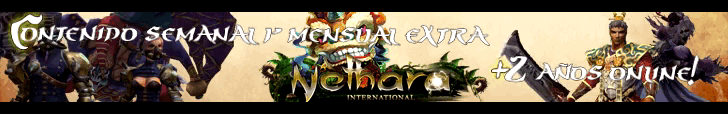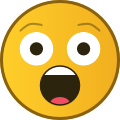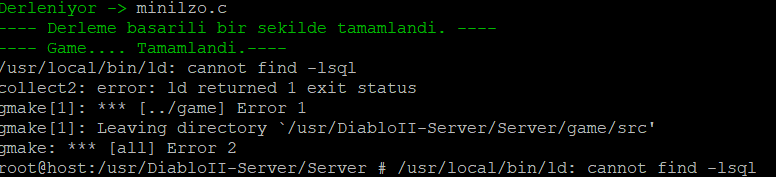Toda la actividad
Este flujo se autoactualiza
- Última hora
-
Daniel Shafuq ingresó en la comunidad
- Hoy
-
 harufen reacciono a un mensaje en un tema:
[FREEBSD] 13.0 - GCC8/GCC9/GCC10 - MySQL5.6/MariaDB10.3 - Python2.7
harufen reacciono a un mensaje en un tema:
[FREEBSD] 13.0 - GCC8/GCC9/GCC10 - MySQL5.6/MariaDB10.3 - Python2.7
-
 Papix reacciono a un mensaje en un tema:
NUEVOS MAPAS MAS AMPLIOS A1 B1 C1
Papix reacciono a un mensaje en un tema:
NUEVOS MAPAS MAS AMPLIOS A1 B1 C1
-
Game Launcher: 10 languages (English, Portuguese, Deutsch, Spanish, Romanian, Turkish, Polish, Hungarian, French, Italian) Account Management (Unlimited Accounts) Automatic game login Real-time language switching News with multi-language support News using Chromium Browser Open the game with argument Guaranteed performance on any computer Accounts stored in the windows registry Accounts encrypted with AES ZIP compression Game Launcher Administrator: 10 languages (English, Portuguese, Deutsch, Spanish, Romanian, Turkish, Polish, Hungarian, French, Italian) Real-time language switching Guaranteed performance on any computer ZIP compression Create manual updates Create automatic updates (Automatic SSH upload) More info: https://papix.work/store/game-launcher/
-
-
Ege ha cambiado su foto de perfil
- Ayer
-
AzMii ha cambiado su foto de perfil
-
Duda. los datos que se supone que tienen las credenciales de BSD, Mysql etc. alguien los tienes?
-
Marta Soto ingresó en la comunidad
-
Negocios Paypal ingresó en la comunidad
-
 wiz hacker reacciono a un mensaje en un tema:
NUEVOS MAPAS MAS AMPLIOS A1 B1 C1
wiz hacker reacciono a un mensaje en un tema:
NUEVOS MAPAS MAS AMPLIOS A1 B1 C1
-
thnx
-
-
 ikaro125 reacciono a un mensaje en un tema:
ServerFiles ZAYRA2
ikaro125 reacciono a un mensaje en un tema:
ServerFiles ZAYRA2
-
Duban Morales ingresó en la comunidad
-
Sypex Edits ზ ha cambiado su foto de perfil
-
 Dilong reacciono a un mensaje en un tema:
Mob Proto Editor v1 (Papix Work)
Dilong reacciono a un mensaje en un tema:
Mob Proto Editor v1 (Papix Work)
- La semana pasada
-
 harufen reacciono a un mensaje en un tema:
Files by Bvural41 - Multi-Language
harufen reacciono a un mensaje en un tema:
Files by Bvural41 - Multi-Language
-
alejandro gomez ingresó en la comunidad
-
palomeror18 ingresó en la comunidad
-

Mob Proto Editor v1 (Papix Work)
contestación a Papix por Papi.Hernan n en Programas y utilidades de administración y edición
Pondrás algo mala para que te salga eso, ya que yo hago de todo en exel y nunca me sale eso xd -
new link??
-
JooinTkeS Pff ingresó en la comunidad
-
Yadira Nales ingresó en la comunidad
-
barros.rh ha cambiado su foto de perfil
-

Mob Proto Editor v1 (Papix Work)
contestación a Papix por DeadOfLove en Programas y utilidades de administración y edición
good contribution can be useful for many people -
 Martin Aguilar reacciono a un mensaje en un tema:
[SERVERFILES] Zentoria2 𝓟𝓡𝓔𝓜𝓘𝓤𝓜
Martin Aguilar reacciono a un mensaje en un tema:
[SERVERFILES] Zentoria2 𝓟𝓡𝓔𝓜𝓘𝓤𝓜
-
Martin Aguilar ingresó en la comunidad
-
Pequeña duda, he seguido todos los pasos. pero al poner la ip en los files y compilar no me abre el cliente.
- 177 respuestas
-
 harufen reacciono a un mensaje en un tema:
Server Files Savage
harufen reacciono a un mensaje en un tema:
Server Files Savage
-
 Abc Official reacciono a un mensaje en un tema:
[SERVERFILES] Zentoria2 𝓟𝓡𝓔𝓜𝓘𝓤𝓜
Abc Official reacciono a un mensaje en un tema:
[SERVERFILES] Zentoria2 𝓟𝓡𝓔𝓜𝓘𝓤𝓜
-
Abc Official ingresó en la comunidad
-
 harufen reacciono a un mensaje en un tema:
[SERVERFILES] Zentoria2 𝓟𝓡𝓔𝓜𝓘𝓤𝓜
harufen reacciono a un mensaje en un tema:
[SERVERFILES] Zentoria2 𝓟𝓡𝓔𝓜𝓘𝓤𝓜
-

Mob Proto Editor v1 (Papix Work)
contestación a Papix por caanmasu en Programas y utilidades de administración y edición
Al editar con Excel y luego ir a poner el .txt en los serverfiles y te lanzaba Connection refused, ahí debes revisar el syserr de la db y te dice la línea del error. El problema se debe a los caracteres coreanos, en la columna name, que no se lograba separar el name con el type con un tabulador sino con un espacio. Solo es ir a esa línea y cambiar el espacio por el tabulador. -
Shaking Instance ha cambiado su foto de perfil
-

Mob Proto Editor v1 (Papix Work)
contestación a Papix por Dilong en Programas y utilidades de administración y edición
Lo gracioso del asunto es que siempre que usaba excel me dañaba los protos, igual nunca revise que detalle podria ser e.e -
Robin Villegas ha cambiado su foto de perfil
-
gango gago ha cambiado su foto de perfil
-
Gddfg ha cambiado su foto de perfil
-

Mob Proto Editor v1 (Papix Work)
contestación a Papix por Papi.Hernan n en Programas y utilidades de administración y edición
Buen aporte bro, pero se me hace que con exel es más fácil xd -
requiere acces :v
-
Falta password al enlace @Kronixer™
-
https://drive.google.com/file/d/1vAvCDa0chytBqHfmcAftCGj6FjRiqOY-/view?usp=sharing
-
-min-min(1).thumb.jpg.d9fd6017e69545236513598c9551f207.jpg)
Mob Proto Editor v1 (Papix Work)
contestación a Papix por Break en Programas y utilidades de administración y edición
Siempre que dudéis de algún programa pasarlo por virustotal. Os lo descargáis en una maquina virtualbox con Windows y lo subís a la plataforma y lo pasara por un scanner. Por otro lado, siempre que tenéis duda podéis darle a reportar el post y será revisado por la administración. Un saludo -
Tahir uğur Köşe ha cambiado su foto de perfil
-
Santiago Ypz ha cambiado su foto de perfil
-
-

serverfiles [SERVERFILES] Diablo II
contestación a 【ℛ-𝓝】ℛ𝔂𝓼𝒆 por wiz hacker en Servidores y Clientes
-
link faill
-
I am facing an error when assembling the root. I cannot open the tool Packmanager.bat
-
Hello community, I decided to create a mini function in python for my server that adds the information if the player can drop or not on mobs and stones. @root/uitarget.py (Adapt to your code) if ((player_level > monsterLevel) and abs(player_level-monsterLevel) > 15): self.AppendTextLine("|cffD14646You can't drop items {}.".format("in this metin" if is_stone else "in this monster")) # self.AppendTextLine("Reason: The difference in levels is more than 15.") else: self.AppendTextLine("|cff8cf774You can drop items {}.".format("in this metin" if is_stone else "in this monster"))
-
Hello community, The values associated with movespeed are BYTE (255) by default, in this short guide I'll teach you how to change them to short (65535). Binary // @Userinterface/Locale_inc.h // Add #define ENABLE_EXTEND_MOVE_SPEED // @Userinterface/Packet.h // Inside these typedef struct typedef struct packet_add_char typedef struct packet_add_char2 typedef struct packet_update_char typedef struct packet_update_char2 // replace this BYTE bMovingSpeed; // With this #ifdef ENABLE_EXTEND_MOVE_SPEED short bMovingSpeed; #else BYTE bMovingSpeed; #endif Source // @common/service.h // Add #define ENABLE_EXTEND_MOVE_SPEED // @game/packet.h // Inside these typedef struct typedef struct packet_add_char typedef struct packet_add_char2 typedef struct packet_update_char typedef struct packet_update_char2 // replace this BYTE bMovingSpeed; // With this #ifdef ENABLE_EXTEND_MOVE_SPEED short bMovingSpeed; #else BYTE bMovingSpeed; #endif
-
Hello community, In this guide I'm going to teach you how to install nginx + php 8.1 on freebsd. Step by Step # Install the packages pkg install -y php81 nginx pkg install -y php81-extensions php81-mysqli php81-mbstring php81-curl php81-gd # Start the services when starting the operating system sysrc nginx_enable=yes sysrc php_fpm_enable=YES # Start the services service nginx start service php-fpm start # Create the directory /var/www # Replace the server { in: @/usr/local/etc/nginx/nginx.conf server { listen 80; server_name localhost; root /var/www; index index.php index.html index.htm; location / { try_files $uri $uri/ =404; } location ~ \.php$ { try_files $uri =404; fastcgi_split_path_info ^(.+\.php)(/.+)$; fastcgi_pass 127.0.0.1:9000; fastcgi_index index.php; fastcgi_param SCRIPT_FILENAME $request_filename; include fastcgi_params; } location ~ /\.ht { deny all; } } # Restart nginx service nginx restart # Done! You can place the web files in the directory: @/var/www
-

Server Files Osmanli2 - Muy Completos
contestación a [D]ELARO ✓ por MiGueLiT0 en Servidores y Clientes
Solucionado
.png.baa68f22b2d02704a1a918ed3a8ae985.png.1fea0f4d835688771a54119d1cd217c1.png)