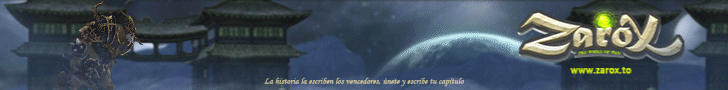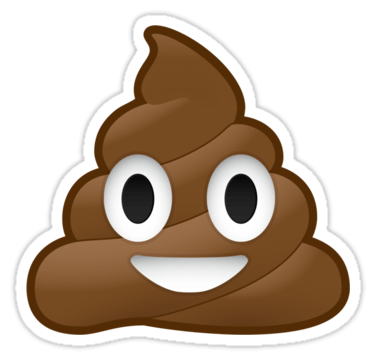-
Contador contenido
390 -
Ingreso
-
Última visita
-
Días ganados
14
Todo lo publicado por 𝗔𝗿𝗲𝘀
-
En la tabla item proto hay una celda llamada refined_vnum o algo asi tienes que agregar el vnum del arma a la que quieres que evolucione Ejemplo: VNUM Name Refined_vnum 19 Espada +9 29 El 19 es el item que mejoras Y el 29 es al item que evoluciona
-
LoadScriptFile!!!!!!!!!!!!!! - <type 'exceptions.AttributeError'>:'module' object has no attribute 'MESSAGE' Te esta marcando que no existe ningun atributo. Pasa el archivo o comunicate conmigo en discord Astaroth#8397 y te ayudare encantadamente
- 3 respuestas
-
- client
- file server
-
(y 1 mas)
Etiquetado con:
-
Sabes implementarlo o te doy algunas clases? xD
-

Sistema Reborn y Sistema Ox
contestación a TTV_RANDARON por 𝗔𝗿𝗲𝘀 en Modificación y edición del servidor.
Jajajajajaja hay dios mio que risa das my bro, que pasa que quieres que caiga tu famoso revenge? con esas armas editadas? -

Sistema Reborn y Sistema Ox
contestación a TTV_RANDARON por 𝗔𝗿𝗲𝘀 en Modificación y edición del servidor.
Jajajajaja 50 euros y encantado de meterte ese sistema -

Sistema Reborn y Sistema Ox
contestación a TTV_RANDARON por 𝗔𝗿𝗲𝘀 en Modificación y edición del servidor.
x2 jajaja si ese sistema es mas facil que el que yo publique xD -

Sistema Reborn y Sistema Ox
contestación a TTV_RANDARON por 𝗔𝗿𝗲𝘀 en Modificación y edición del servidor.
Pues me parece ami que si jajajjaa -

Sistema Reborn y Sistema Ox
contestación a TTV_RANDARON por 𝗔𝗿𝗲𝘀 en Modificación y edición del servidor.
Esque ese aquiles o constantino se cree pro jajajajaja -

Sistema Reborn y Sistema Ox
contestación a TTV_RANDARON por 𝗔𝗿𝗲𝘀 en Modificación y edición del servidor.
Pero sabes meterlo xD -
Buenas noches zoneros y zoneras hoy os traigo este set que no he visto publico en ningun foro ni en turkmmo ni en dev ni aca asi que ahora os lo traigo aqui para que le saquen provecho Aca os dejo algunas fotos: https://gyazo.com/7028575fd017219286ef33b388327bec https://gyazo.com/a4ca89dba89e87c1f1bd1f726dd6f8f3 Aca el link: https://mega.nz/file/9zoRXATa#ouGnnvgR0P6bAW-BSgZA7sjXLstCf3K0EmF9mueBasA Espero que le saquen provecho para este veranico
-
De nada, publica foto de como te quedó
-
Se hay tienen la prueba, solo es un poco complejo de meter
-
Files Zentoria xD
- 10 respuestas
-
- serverside
- files
-
(y 3 mas)
Etiquetado con:
-
Eso es un problema tanto en los folder como en la acumulation data de los msm, proximamente publicare alguna guia de como repararlo
-
Pero el que esta en turkmmo esta todo dañado al igual que en el dev. "Revisa el codigo y lo veras" Yo aca lo traigo reparado en todos los sentidos tanto para las skin al igual que como para las alas
-
De nada
-
Dale bro, saludos
-
Ahora si la encuentro la publico para que prueben el sistema
-
Buenas noches zoneros y zoneras: En esta ocasion os traigo el sistema Shining completo y reparado para alas y skin de armas ya que veo que no esta publico en ningun foro. Bueno los archivos que vamos a precisar son los siguientes: Parte del Src Client o Binario como lo conozcan: De la carpeta UserInterface: -.PythonAplication.cpp -.Locale_inc.h -.Instancebase.h -.Instancebase.cpp De la carpeta GameLib: -.ItemData.h -.ItemData.cpp -.ItemManager.cpp -.ItemManager.h Bueno sabiendo ya todo lo que vamos a precisar vamos con la guia UserInterface/PythonApplication.cpp Buscamos esta linea: snprintf(szSkillDescFileName, sizeof(szSkillDescFileName), "%s/skilldesc.txt", localePath); Damos un enter y pegamos la siguiente: #ifdef ENABLE_SHINING_SYSTEM snprintf(szShiningTable, sizeof(szShiningTable), "%s/shiningtable.txt", localePath); #endif Buscamos esta linea: char szItemDesc[256]; Damos un enter y pegamos la siguiente: #ifdef ENABLE_SHINING_SYSTEM char szShiningTable[256]; #endif Buscamos esta linea: if (!rkSkillMgr.RegisterSkillTable("data/common/skilltable.txt")) { TraceError("Error while loading skilltable.txt."); return false; } Damos un enter y pegamos la siguiente: #ifdef ENABLE_SHINING_SYSTEM if (!rkItemMgr.LoadShiningTable(szShiningTable)) { Tracenf("LoadLocaleData - LoadShiningTable(%s) Error", szShiningTable); } #endif UserInterface/Locale_inc.h Aca agregaremos el siguiente define: #define ENABLE_SHINING_SYSTEM UserInterface/InstanceBase.h Aca buscamos la siguiente linea: DWORD m_armorRefineEffect; Pulsamos un enter y agregamos la siguiente linea: #ifdef ENABLE_SHINING_SYSTEM //2-Dimensions for Left & Right sided effects DWORD m_weaponShiningEffects[2][CItemData::ITEM_SHINING_MAX_COUNT]; DWORD m_armorShiningEffects[CItemData::ITEM_SHINING_MAX_COUNT]; DWORD m_acceShiningEffects[CItemData::ITEM_SHINING_MAX_COUNT]; #endif Aca quiero aclarar una cosa: Si en vuestro sistema de estolas de envez de llevar acce lleva sash cambian la linea anterior por esta: #ifdef ENABLE_SHINING_SYSTEM //2-Dimensions for Left & Right sided effects DWORD m_weaponShiningEffects[2][CItemData::ITEM_SHINING_MAX_COUNT]; DWORD m_armorShiningEffects[CItemData::ITEM_SHINING_MAX_COUNT]; DWORD m_sashShiningEffects[CItemData::ITEM_SHINING_MAX_COUNT]; #endif Ahora buscamos la siguiente linea: UINT __GetRefinedEffect(CItemData* pItem); Pulsamos un enter y agregamos la siguiente: #ifdef ENABLE_SHINING_SYSTEM void __GetShiningEffect(CItemData* pItem); void __ClearWeaponShiningEffect(bool detaching = true); void __ClearArmorShiningEffect(bool detaching = true); void __ClearAcceShiningEffect(bool detaching = true); void __AttachAcceShiningEffect(int effectIndex, const char* effectFileName, const char* boneName = "Bip01 Spine2"); void __AttachWeaponShiningEffect(int effectIndex, const char* effectFileName, const char* boneName = "Bip01"); void __AttachArmorShiningEffect(int effectIndex, const char* effectFileName, const char* boneName = "Bip01"); #endif Aca quiero explicar 1 cosa: Aca es lo mismo que en la anterior linea, si ustedes de envez de usar acce usan sash remplazan la linea por esta: #ifdef ENABLE_SHINING_SYSTEM void __GetShiningEffect(CItemData* pItem); void __ClearWeaponShiningEffect(bool detaching = true); void __ClearArmorShiningEffect(bool detaching = true); void __ClearSashShiningEffect(bool detaching = true); void __AttachSashShiningEffect(int effectIndex, const char* effectFileName, const char* boneName = "Bip01 Spine2"); void __AttachWeaponShiningEffect(int effectIndex, const char* effectFileName, const char* boneName = "Bip01"); void __AttachArmorShiningEffect(int effectIndex, const char* effectFileName, const char* boneName = "Bip01"); #endif UserInterface/InstanceBase.cpp Buscamos la siguiente funcion void CInstanceBase::SetArmor(DWORD dwArmor) { ... } Y dentro de esta funcion buscamos lo siguiente __GetRefinedEffect(pItemData); Pulsamos un enter y agregamos la siguiente linea: #ifdef ENABLE_SHINING_SYSTEM __GetShiningEffect(pItemData); #endif Quedando asi: __GetRefinedEffect(pItemData); #ifdef ENABLE_SHINING_SYSTEM __GetShiningEffect(pItemData); #endif Ahora dentro de la misma funcion buscamos la siguiente linea: __ClearArmorRefineEffect(); Pulsamos un enter y agregamos lo siguiente: #ifdef ENABLE_SHINING_SYSTEM __ClearArmorShiningEffect(); #endif UserInterface/InstanceBase.cpp Aca buscamos la siguiente funcion: void CInstanceBase::SetAcce "Recuerden que si su sistema de estolas no es acce lo cambian por Sash" { .... } Dentro de esta funcion buscamos lo siguiente: ClearAcceEffect(); Pulsamos un enter y agregamos la siguiente linea: #ifdef ENABLE_SHINING_SYSTEM __ClearAcceShiningEffect(); #endif Luego dentro de la misma funcion mas abajo buscamos lo siguiente: CItemManager::Instance().GetItemDataPointer(dwAcce, &pItemData); "Si no usan acce lo cambian por sash" Pulsamos enter y mas abajo pegamos lo siguiente: #ifdef ENABLE_SHINING_SYSTEM if (pItemData) __GetShiningEffect(pItemData); #endif Quedando asi: CItemManager::Instance().GetItemDataPointer(dwAcce, &pItemData); #ifdef ENABLE_SHINING_SYSTEM if (pItemData) __GetShiningEffect(pItemData); #endif m_GraphicThingInstance.AttachAcce(pItemData, fSpecular); UserInterface/InstanceBase.cpp "Ahora atentos en la siguiente funcion ya que si no lo hacen bien no funcionara en las armas ni en las skin" Buscamos la siguiente funcion: bool CInstanceBase::SetWeapon(DWORD eWeapon) { ... } Dentro de esta funcion buscamos la siguiente linea: __GetRefinedEffect(pItemData); Pulsamos un enter y agregamos lo siguiente: #ifdef ENABLE_SHINING_SYSTEM __GetShiningEffect(pItemData); #endif Ahora buscamos la siguiente linea: __ClearWeaponRefineEffect(); Pulsamos un enter y agregamos lo siguiente: #ifdef ENABLE_SHINING_SYSTEM __ClearWeaponShiningEffect(); #endif "AHORA MUY ATENTOS AL CODIGO QUE PONDRE EN PANTALLA DEBERAN DE HACERLO TAL CUAL LO DEJO ACA" "CON LOS CORCHETES TAL CUAL ESTAN EN LA FUNCION" MI CODIGO CItemData * pItemData; if (CItemManager::Instance().GetItemDataPointer(eWeapon, &pItemData)) { ---------------------------ESTOS CORCHETES DEBERAN DE AGREGARLOS TAL CUAL PUSE ACA __GetRefinedEffect(pItemData); #ifdef ENABLE_SHINING_SYSTEM __GetShiningEffect(pItemData); #endif } ---------------------------ESTOS CORCHETES DEBERAN DE AGREGARLOS TAL CUAL PUSE ACA else { ---------------------------ESTOS CORCHETES DEBERAN DE AGREGARLOS TAL CUAL PUSE ACA __ClearWeaponRefineEffect(); #ifdef ENABLE_SHINING_SYSTEM __ClearWeaponShiningEffect(); #endif } ---------------------------ESTOS CORCHETES DEBERAN DE AGREGARLOS TAL CUAL PUSE ACA return true; } UserInterface/Instancebase.cpp Ahora buscamos esta funcion void CInstanceBase::__Initialize() { ..... } Y dentro de ella vamos a buscar la siguiente linea: m_armorRefineEffect = 0; Pulsamos enter y agregamos la siguiente linea: #ifdef ENABLE_SHINING_SYSTEM __ClearWeaponShiningEffect(false); #endif UserInterface/InstanceBase.cpp Ahora agregamos todo este bloque completo al final del archivo #ifdef ENABLE_SHINING_SYSTEM void CInstanceBase::__GetShiningEffect(CItemData* pItem) { bool removeRefineEffect = true; CItemData::TItemShiningTable shiningTable = pItem->GetItemShiningTable(); if (pItem->GetType() == CItemData::ITEM_TYPE_WEAPON) { __ClearWeaponShiningEffect(); if (removeRefineEffect) { bool bRemove = false; for (int i = 0; i < CItemData::ITEM_SHINING_MAX_COUNT; i++) if (strcmp(shiningTable.szShinings[i], "")) bRemove = true; if (bRemove) __ClearWeaponRefineEffect(); } for (int i = 0; i < CItemData::ITEM_SHINING_MAX_COUNT; i++) { if (strcmp(shiningTable.szShinings[i], "")) { #ifdef ENABLE_WOLFMAN_CHARACTER bool twoSidedWeapon = pItem->GetSubType() == CItemData::WEAPON_DAGGER || pItem->GetSubType() == CItemData::WEAPON_CLAW || (IsMountingHorse() && pItem->GetSubType() == CItemData::WEAPON_FAN); #else bool twoSidedWeapon = pItem->GetSubType() == CItemData::WEAPON_DAGGER || (IsMountingHorse() && pItem->GetSubType() == CItemData::WEAPON_FAN); #endif if (twoSidedWeapon) { __AttachWeaponShiningEffect(i, shiningTable.szShinings[i], "PART_WEAPON_LEFT"); } if (pItem->GetSubType() == CItemData::WEAPON_BOW) __AttachWeaponShiningEffect(i, shiningTable.szShinings[i], "PART_WEAPON_LEFT"); else __AttachWeaponShiningEffect(i, shiningTable.szShinings[i], "PART_WEAPON"); } } } #ifdef ENABLE_COSTUME_SYSTEM else if (pItem->GetType() == CItemData::ITEM_TYPE_COSTUME) { #ifdef ENABLE_ACCE_SYSTEM if (pItem->GetSubType() == CItemData::COSTUME_ACCE) { for (int i = 0; i < CItemData::ITEM_SHINING_MAX_COUNT; i++) { if (strcmp(shiningTable.szShinings[i], "")) { __AttachAcceShiningEffect(i, shiningTable.szShinings[i], "Bip01 Spine2"); } } } #endif else if (pItem->GetSubType() == CItemData::COSTUME_BODY) { if (removeRefineEffect) { __ClearArmorRefineEffect(); } for (int i = 0; i < CItemData::ITEM_SHINING_MAX_COUNT; i++) { if (strcmp(shiningTable.szShinings[i], "")) { __AttachArmorShiningEffect(i, shiningTable.szShinings[i]); } } } #ifdef ENABLE_WEAPON_COSTUME_SYSTEM else if (pItem->GetSubType() == CItemData::COSTUME_WEAPON) { __ClearWeaponShiningEffect(); if (removeRefineEffect) { __ClearWeaponRefineEffect(); } for (int i = 0; i < CItemData::ITEM_SHINING_MAX_COUNT; i++) { if (strcmp(shiningTable.szShinings[i], "")) { bool twoSidedWeapon = pItem->GetValue(3) == CItemData::WEAPON_DAGGER || (IsMountingHorse() && pItem->GetValue(3) == CItemData::WEAPON_FAN); if (twoSidedWeapon) { __AttachWeaponShiningEffect(i, shiningTable.szShinings[i], "PART_WEAPON_LEFT"); } if (pItem->GetValue(3) == CItemData::WEAPON_BOW) __AttachWeaponShiningEffect(i, shiningTable.szShinings[i], "PART_WEAPON_LEFT"); else __AttachWeaponShiningEffect(i, shiningTable.szShinings[i], "PART_WEAPON"); } } } #endif } #endif else { if (removeRefineEffect) { __ClearArmorRefineEffect(); } for (int i = 0; i < CItemData::ITEM_SHINING_MAX_COUNT; i++) { if (strcmp(shiningTable.szShinings[i], "")) { __AttachArmorShiningEffect(i, shiningTable.szShinings[i]); } } } } //Attaching the shining effect. //BoneName can be "PART_WEAPON" or "PART_WEAPON_LEFT" to get the attaching bone name dynamically. //If boneName is not given "Bip01" is used as boneName. void CInstanceBase::__AttachWeaponShiningEffect(int effectIndex, const char* effectFileName, const char* boneName) { if (IsAffect(AFFECT_INVISIBILITY)) { return; } if (effectIndex >= CItemData::ITEM_SHINING_MAX_COUNT) { return; } CEffectManager::Instance().RegisterEffect(effectFileName, false, false); if (!strcmp(boneName, "PART_WEAPON")) { const char* c_szRightBoneName; m_GraphicThingInstance.GetAttachingBoneName(CRaceData::PART_WEAPON, &c_szRightBoneName); if (c_szRightBoneName == NULL) return; if (strcmp(c_szRightBoneName, "")) { m_weaponShiningEffects[0][effectIndex] = m_GraphicThingInstance.AttachEffectByName(0, c_szRightBoneName, effectFileName); } } else if (!strcmp(boneName, "PART_WEAPON_LEFT")) { const char* c_szLeftBoneName; m_GraphicThingInstance.GetAttachingBoneName(CRaceData::PART_WEAPON_LEFT, &c_szLeftBoneName); if (c_szLeftBoneName == NULL) return; if (strcmp(c_szLeftBoneName, "")) { m_weaponShiningEffects[1][effectIndex] = m_GraphicThingInstance.AttachEffectByName(0, c_szLeftBoneName, effectFileName); } } else { Tracef("Invalid partname for getting attaching bone name. %s - %s", effectFileName, boneName); } } //Attaching the armor shining effect. //If boneName is not given "Bip01" is used as boneName. void CInstanceBase::__AttachArmorShiningEffect(int effectIndex, const char* effectFileName, const char* boneName) { if (IsAffect(AFFECT_INVISIBILITY)) { return; } if (effectIndex >= CItemData::ITEM_SHINING_MAX_COUNT) { return; } if (!strcmp(boneName, "")) { Tracef("Empty bone name for attaching armor shining. Effect Index: %i, EffectFileName: %s", effectIndex, effectFileName); return; } CEffectManager::Instance().RegisterEffect(effectFileName, false, false); m_armorShiningEffects[effectIndex] = m_GraphicThingInstance.AttachEffectByName(0, boneName, effectFileName); } //Clears all weapon shining effects. Left & Right if set. void CInstanceBase::__ClearWeaponShiningEffect(bool detaching) { for (int i = 0; i < CItemData::ITEM_SHINING_MAX_COUNT; i++) { if (m_weaponShiningEffects[0][i]) { if (detaching) { __DetachEffect(m_weaponShiningEffects[0][i]); } m_weaponShiningEffects[0][i] = 0; } if (m_weaponShiningEffects[1][i]) { if (detaching) { __DetachEffect(m_weaponShiningEffects[1][i]); } m_weaponShiningEffects[1][i] = 0; } } } //Clears all armor shining effects. void CInstanceBase::__ClearArmorShiningEffect(bool detaching) { if (detaching) { for (int i = 0; i < CItemData::ITEM_SHINING_MAX_COUNT; i++) { if (m_armorShiningEffects[i]) { __DetachEffect(m_armorShiningEffects[i]); } } } memset(&m_armorShiningEffects, 0, sizeof(m_armorShiningEffects)); } #endif #ifdef ENABLE_SHINING_SYSTEM #ifdef ENABLE_ACCE_SYSTEM void CInstanceBase::__AttachAcceShiningEffect(int effectIndex, const char* effectFileName, const char* boneName) { if (IsAffect(AFFECT_INVISIBILITY)) { return; } if (effectIndex >= CItemData::ITEM_SHINING_MAX_COUNT) { return; } if (!strcmp(boneName, "")) { Tracef("Empty bone name for attaching armor shining. Effect Index: %i, EffectFileName: %s", effectIndex, effectFileName); return; } CEffectManager::Instance().RegisterEffect(effectFileName, false, false); m_acceShiningEffects[effectIndex] = m_GraphicThingInstance.AttachEffectByName(0, boneName, effectFileName); } #ifdef ENABLE_ACCE_SYSTEM void CInstanceBase::__ClearAcceShiningEffect(bool detaching) { for (int i = 0; i < CItemData::ITEM_SHINING_MAX_COUNT; i++) { if (detaching) { __DetachEffect(m_acceShiningEffects[i]); } m_acceShiningEffects[i] = 0; } } #endif #endif #endif UserInterface/InstanceBase.cpp "Ahora os voy a explicar algo" En el caso de que vuestro sistema de estolas no lleve el define acce, deberan de cambiar el codigo del sistema en las partes que llevan acce por sash "Por ejemplo en el bloque que agregan en InstanceBase.cpp" Ese lleva ACCE como Define, ustedes deberan de agregar el define de su sistema de estolas GameLib/ItemManager.h Aca buscan la siguiente linea: bool LoadItemTable(const char* c_szFileName); Pulsan enter y agregan lo siguiente: #ifdef ENABLE_SHINING_SYSTEM bool LoadShiningTable(const char* c_szFileName); #endif GameLib/ItemManager.cpp Ahora buscan la siguiente funcion bool CItemManager::LoadItemTable(const char* c_szFileName) { ... } Y debajo de la funcion completa pulsan enter y agregan el siguiente bloque #ifdef ENABLE_SHINING_SYSTEM bool CItemManager::LoadShiningTable(const char* szShiningTable) { CMappedFile File; LPCVOID pData; if (!CEterPackManager::Instance().Get(File, szShiningTable, &pData)) return false; CMemoryTextFileLoader textFileLoader; textFileLoader.Bind(File.Size(), pData); CTokenVector TokenVector; for (DWORD i = 0; i < textFileLoader.GetLineCount(); ++i) { if (!textFileLoader.SplitLine(i, &TokenVector, "\t")) continue; if (TokenVector.size() > (1 + CItemData::ITEM_SHINING_MAX_COUNT)) { TraceError("CItemManager::LoadShiningTable(%s) - LoadShiningTable in %d\n - RowSize: %d MaxRowSize: %d", szShiningTable, i, TokenVector.size(), CItemData::ITEM_SHINING_MAX_COUNT); } const std::string & c_rstrID = TokenVector[0]; DWORD dwItemVNum = atoi(c_rstrID.c_str()); CItemData * pItemData = MakeItemData(dwItemVNum); if (pItemData) { for (BYTE i = 0; i < CItemData::ITEM_SHINING_MAX_COUNT; i++) { if (i < (TokenVector.size()-1)) { const std::string & c_rstrEffectPath = TokenVector[i + 1]; pItemData->SetItemShiningTableData(i, c_rstrEffectPath.c_str()); } else { pItemData->SetItemShiningTableData(i, ""); } } } } return true; } #endif GameLib/ItemData.h Buscan la siguiente linea: ITEM_SOCKET_MAX_NUM = 3, Pulsan un enter y agregan la siguiente debajo #ifdef ENABLE_SHINING_SYSTEM ITEM_SHINING_MAX_COUNT = 3, #endif Ahora buscan la siguiente linea: void SetItemTableData(TItemTable * pItemTable); Pulsan enter y debajo agregan la siguiente: #ifdef ENABLE_SHINING_SYSTEM typedef struct SItemShiningTable { char szShinings[ITEM_SHINING_MAX_COUNT][256]; public: //Checking if any shining is set for this item. bool Any() const { for (int i = 0; i < CItemData::ITEM_SHINING_MAX_COUNT; i++) { if (strcmp(szShinings[i], "")) { return true; } } return false; } } TItemShiningTable; void SetItemShiningTableData(BYTE bIndex, const char* szEffectname); CItemData::TItemShiningTable GetItemShiningTable() { return m_ItemShiningTable; } #endif Ahora buscan la siguiente linea: TItemTable m_ItemTable; Pulsan enter y debajo pegan la siguiente: #ifdef ENABLE_SHINING_SYSTEM TItemShiningTable m_ItemShiningTable; #endif GameLib/ItemData.cpp Ahora buscan la siguiente funcion: BOOL CItemData::IsEquipment() const { .... } Debajo de la funcion agregan lo siguiente: #ifdef ENABLE_SHINING_SYSTEM void CItemData::SetItemShiningTableData(BYTE bIndex, const char* szEffectname) { sprintf(m_ItemShiningTable.szShinings[bIndex], szEffectname); } #endif Ahora buscan la siguiente funcion: void CItemData::Clear() { ..... } Dentro de esa misma funcion buscan la siguiente linea: memset(&m_ItemTable, 0, sizeof(m_ItemTable)); Pulsan un enter y agregan la siguiente linea: #ifdef ENABLE_SHINING_SYSTEM memset(&m_ItemShiningTable, 0, sizeof(m_ItemShiningTable)); #endif Parte del cliente Va a su locale y agregan el archivo que os dejare debajo "Como funciona el sistema y que hago para implementar un arma, ala o efecto de armadura" Bueno para implementar todo el mundo ya conoce como se implementa una arma o estola. Agregan la parte de la db luego item_list.txt, item_proto "Pero aca si usan arma 3D en el archivo haran lo siguiente" 61202 "D:/ymir work/effect/plechito/weapons/dark_cult_set/bell_glow.mse" El 61202 es el vnum del arma, armadura o ala que llevara el efecto Y al lado va la ruta del mse "Asegurese que el efecto esta completo Y ya eso es todo Y eso seria todo Adjunto foto de como funciona el sistema correctamente Si lo hacen tal cual le explique en la guia el sistema le funcionara correctamente. Adjunte foto cuando metan el sistema, no cuesta nada. Archivo parte del cliente shiningtable.txt
-
Ami porque me vas a ofender, simplemente te respondi nomas.
-
Pues buena suerte men
-
Tengo una pequeña pregunta asi que me ha extrañado. No estabas trabajando con Kronixer? Porque como veo que pones que estas actualmente solo en el proyecto pues me extraño Y como dice nazox lo peor que puedes contratar aca es a un DEV ya que hay mucha gente que van de programadores y solo quieren sacarte la pasta o te meten sitemas bugueados por todos lados. Lo mejor que puedes hacer es buscar a alguien de confianza o que sepas que no te va a fallar durante todo el proyecto al igual que sepa lo que hace. Para la parte de programacion te recomiendo a LordNejix, Kronixer "Aunque hay muchisima mas gente que sabe de programacion pero no recuerdo nombres xd" Como para la parte de las quest, misiones y eventos claramente el mas recomendado es Camilo Y si precisas de mappers esta Anthonys o Yo Espero que tengas suerte en tu proyecto.
-
Buenas tardes zoneros. Para todas aquellas personas que de seguro les ha pasado como a mi, que an agregado alguna mascota pero no se le ve el bonus que otorga. Os vengo a decir como hacer que si salga Es muy sencillo solo basta con que hagan lo siguiente Van a su archivo constinfo.py de la carpeta root y buscan esto def IS_PET_SEAL_OLD(itemVnum): Aca veran un listado con una serie de vnums "Esos vnum son los items que invocan a cada pet" Ahora para que en el nuevo pet que implementaron si le aparezcan los bonus agregan la siguiente linea debajo de la anterior elif itemVnum >= 61484 and itemVnum <= 61506: return 1 Quedando asi def IS_PET_SEAL_OLD(itemVnum): if itemVnum == 38200 or itemVnum == 38201: return 1 elif itemVnum >= 53006 and itemVnum <= 53283: return 1 elif itemVnum == 48301 or itemVnum == 48311 or itemVnum == 48321: return 1 elif itemVnum >= 61484 and itemVnum <= 61506: return 1 El 61484 es el minimo vnum del pet que implementaron Por ejemplo si implementan 2 pets y ponen 61484 y al siguiente le ponen 61485 quedaria tal que asi elif itemVnum >= 61484 and itemVnum <= 61485: return 1 Luego si meten por ejemplo 30 pets y el ultimo termina en 61520 y el primero empieza por 61480 seria tal que asi elif itemVnum >= 61480 and itemVnum <= 61520: return 1 Los pets que sean mas de 61480 y menos que 61520 si se le apareceran los bonus que ustedes pusieron Ahora si el pet tiene 61521 y ustedes pusieron 61520 como en este caso. El pet aparecera sin bonus. "QUIERO ACLARAR QUE ESTA GUIA ESTA EXPLICADA PARA LOS FILES WOM2" Espero que esta guia les hay a servido y no tengan mas problemas con las pets. Adjunto foto para que vean que si funciona.
-
Ya hice yo una guia completa de ese sistema reparado
-
Buenos días zoneros y zoneras En esta ocasion os traere una guia completa de como implementar vuestras monturas para el servidor. Esta guía la subire para los files mas utilizados "En este caso los que mas se usan y los cuales la gente estan teniendo mas problemas a la hora de implementar es en los WoM2" Aunque en casi todos los files tiene la misma manera. Solamente en algunos files tambien lo llama tambien desde la quest. Bueno primero de todo recuerden tener la montura completa y el icono del sello que van a utilizar. Primero vamos a nuestro mob_proto del navicat y agregamos la siguiente linea. 20406 Dragon Oscuro Temn� Drak Dunkler Drache Dark Dragon Dragon Oscuro Sut�t S�rk�ny Drago Oscuro Ciemny S mok Dragao Escuro Dragon Intunecat Karanlik Ejderha 5 1 0 1 0 0 STUN,SLOW,CURSE,TERROR 0 dragon_mount_fly 2 0 0 0 0 0 0 240 3 1 0 0 20 4 100 100 0 2000 150 0 0 0 0 0 0 0 0 0 0 0 0 0 0 0 0 0 0 0 0 0 0 0 0 0 0 0 0 0 0 0 0 0 0 0 0 0 0 0 Recuerden no tener el vnum repetido y cambiar el folder que es el nombre de la carpeta que va en el game/share/data/monster para que no tengan problemas Luego si quieren cambiarle los bonus van a las columnas applytipe0 applyvalue0 applytipe1 applyvalue1 y asi hasta el ultimo y agregan los bonus que deseen Dejenme recordarles que en el applytipe va el numero del bonus y en applyvalue va el valor que dara ese bonus Mas abajo os dejare un link con todos los ids de los bonus Cuando agreguen la linea en el mob_proto pasaremos al item_proto y hacemos lo siguiente En el item_proto agregaremos la siguiente linea 30907 Dragon Oscuro Temn� Drak Dunkler Drache Dark Dragon Dragon Oscuro Sut�t S�rk�ny Drago Oscuro Ciemny S mok Dragao Escuro Dragon Intunecat Karanlik Ejderha 28 2 0 1 0 8192 0 0 0 52011 0 0 0 10 1 0 0 63 30 116 30 119 15 0 20406 0 0 0 0 -1 -1 -1 -1 -1 -1 0 0 0 Aca para que la montura les funcione tienen que tener en cuenta 2 cosas La primera es que el type siempre debera de estar en 28 para que el sello funcione Y la segunda es que en la columna value1 deberan de agregar el vnum del mob que agregaron anteriormente. "Aca en mi caso el vnum del mob es 20406" Ya en vuestro caso sera el vnum que agregaron Cuando terminen con el item_proto y mob_proto guardan los archivos y los compilan con el MYSQL2PROTO para que os den la parte del cliente Luego de eso vamos a los siguientes archivos y hacen lo siguiente 1-.Archivo npclist.txt Aca agregaran el vnum de la montura seguido del msm Ejemplo 20406 nombre_msm_montura "Recuerden tambien verificar la carpeta agregandola con el 0" "Si no saben como es asi" 0 aca_el_nombre_del_msm aca_el_nombre_de_la_carpeta_de_la_montura/aca_el_nombre_del_msm Ejemplo 0 plechi_shadow_scythe plechito_shadow\plechi_shadow_scythe Recuerden que estas lineas van al principio con los demas 0 2-. itemlist.txt Aca agregaran el vnum del sello de la montura y la ruta del icono "Recomiendo que el nombre del icono sea el mismo que es el vnum" Ejemplo 78011 ETC icon/item/78011.tga Los archivos que van en la parte share/data/monster son los siguientes Solamente agregaran el motlist.txt y los msa ya que si agregan los gr2 o los dds puede tumbarle el servidor. Si lo hacen todo tal cual les comente no deberian de tener ningun problema a la hora de implementar una montura en los files WoM2 "Lo digo porque llevo ya mas de 50 monturas implementadas sin ningun tipo de problema" Pagina para los bonus: https://foro.universojuegos.es/topic/34709/bonus-de-items-id-correctos
.png.baa68f22b2d02704a1a918ed3a8ae985.png.1fea0f4d835688771a54119d1cd217c1.png)